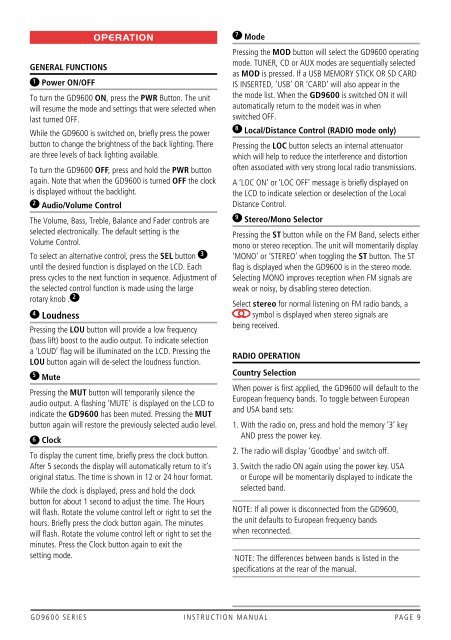Create successful ePaper yourself
Turn your PDF publications into a flip-book with our unique Google optimized e-Paper software.
geNeral fuNctIoNs<br />
1 power oN/off<br />
OpEraTiON<br />
to turn the GD9600 oN, press the pWr Button. the unit<br />
will resume the mode and settings that were selected when<br />
last turned oFF.<br />
While the GD9600 is switched on, briefly press the power<br />
button to change the brightness of the back lighting. there<br />
are three levels of back lighting available.<br />
to turn the GD9600 off, press and hold the pWr button<br />
again. note that when the GD9600 is turned off the clock<br />
is displayed without the backlight.<br />
2 audio/Volume control<br />
the Volume, Bass, treble, Balance and Fader controls are<br />
selected electronically. the default setting is the<br />
Volume control.<br />
to select an alternative control, press the sel button 3<br />
until the desired function is displayed on the lcD. Each<br />
press cycles to the next function in sequence. Adjustment of<br />
the selected control function is made using the large<br />
rotary knob . 2<br />
4 loudness<br />
Pressing the lou button will provide a low frequency<br />
(bass lift) boost to the audio output. to indicate selection<br />
a ‘louD’ flag will be illuminated on the lcD. Pressing the<br />
lou button again will de-select the loudness function.<br />
5 mute<br />
Pressing the mut button will temporarily silence the<br />
audio output. A flashing ‘mutE’ is displayed on the lcD to<br />
indicate the gd9600 has been muted. Pressing the mut<br />
button again will restore the previously selected audio level.<br />
6 clock<br />
to display the current time, briefly press the clock button.<br />
After 5 seconds the display will automatically return to it’s<br />
original status. the time is shown in 12 or 24 hour format.<br />
While the clock is displayed, press and hold the clock<br />
button for about 1 second to adjust the time. the Hours<br />
will flash. rotate the volume control left or right to set the<br />
hours. Briefly press the clock button again. the minutes<br />
will flash. rotate the volume control left or right to set the<br />
minutes. Press the clock button again to exit the<br />
setting mode.<br />
7 mode<br />
Pressing the mod button will select the GD9600 operating<br />
mode. tunEr, cD or AuX modes are sequentially selected<br />
as mod is pressed. if a usB mEmorY sticK or sD cArD<br />
is insErtED, ‘usB’ or ‘cArD’ will also appear in the<br />
the mode list. When the gd9600 is switched on it will<br />
automatically return to the modeit was in when<br />
switched oFF.<br />
8 local/distance control (radIo mode only)<br />
Pressing the loc button selects an internal attenuator<br />
which will help to reduce the interference and distortion<br />
often associated with very strong local radio transmissions.<br />
A ‘loc on’ or ‘loc oFF’ message is briefly displayed on<br />
the lcD to indicate selection or deselection of the local<br />
Distance control.<br />
9 stereo/mono selector<br />
Pressing the st button while on the Fm Band, selects either<br />
mono or stereo reception. the unit will momentarily display<br />
‘mono’ or ‘stErEo’ when toggling the st button. the st<br />
flag is displayed when the GD9600 is in the stereo mode.<br />
selecting mono improves reception when Fm signals are<br />
weak or noisy, by disabling stereo detection.<br />
select stereo for normal listening on Fm radio bands, a<br />
symbol is displayed when stereo signals are<br />
being received.<br />
radIo operatIoN<br />
country selection<br />
When power is first applied, the GD9600 will default to the<br />
European frequency bands. to toggle between European<br />
and usA band sets:<br />
1. With the radio on, press and hold the memory ‘3’ key<br />
AnD press the power key.<br />
2. the radio will display ‘Goodbye’ and switch off.<br />
3. switch the radio on again using the power key. usA<br />
or Europe will be momentarily displayed to indicate the<br />
selected band.<br />
notE: if all power is disconnected from the GD9600,<br />
the unit defaults to European frequency bands<br />
when reconnected.<br />
notE: the differences between bands is listed in the<br />
specifications at the rear of the manual.<br />
G D 9 6 0 0 s E r i E s i n s t r u c t i o n m A n uA l PAG E 9