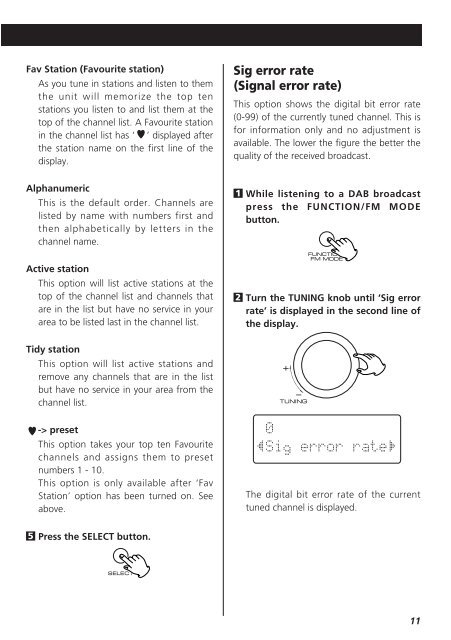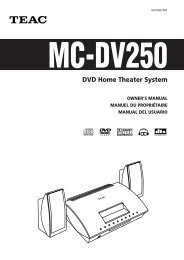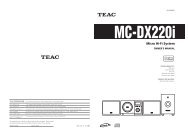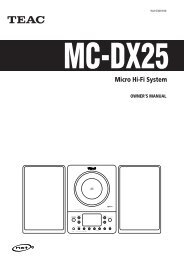DAB/FM Stereo Radio - TEAC Europe GmbH
DAB/FM Stereo Radio - TEAC Europe GmbH
DAB/FM Stereo Radio - TEAC Europe GmbH
Create successful ePaper yourself
Turn your PDF publications into a flip-book with our unique Google optimized e-Paper software.
Fav Station (Favourite station)<br />
As you tune in stations and listen to them<br />
the unit will memorize the top ten<br />
stations you listen to and list them at the<br />
top of the channel list. A Favourite station<br />
in the channel list has ‘ ’ displayed after<br />
the station name on the first line of the<br />
display.<br />
Alphanumeric<br />
This is the default order. Channels are<br />
listed by name with numbers first and<br />
then alphabetically by letters in the<br />
channel name.<br />
Active station<br />
This option will list active stations at the<br />
top of the channel list and channels that<br />
are in the list but have no service in your<br />
area to be listed last in the channel list.<br />
Tidy station<br />
This option will list active stations and<br />
remove any channels that are in the list<br />
but have no service in your area from the<br />
channel list.<br />
-> preset<br />
This option takes your top ten Favourite<br />
channels and assigns them to preset<br />
numbers 1 - 10.<br />
This option is only available after ‘Fav<br />
Station’ option has been turned on. See<br />
above.<br />
5 Press the SELECT button.<br />
Sig error rate<br />
(Signal error rate)<br />
This option shows the digital bit error rate<br />
(0-99) of the currently tuned channel. This is<br />
for information only and no adjustment is<br />
available. The lower the figure the better the<br />
quality of the received broadcast.<br />
1 While listening to a <strong>DAB</strong> broadcast<br />
press the FUNCTION/<strong>FM</strong> MODE<br />
button.<br />
2 Turn the TUNING knob until ‘Sig error<br />
rate’ is displayed in the second line of<br />
the display.<br />
The digital bit error rate of the current<br />
tuned channel is displayed.<br />
11