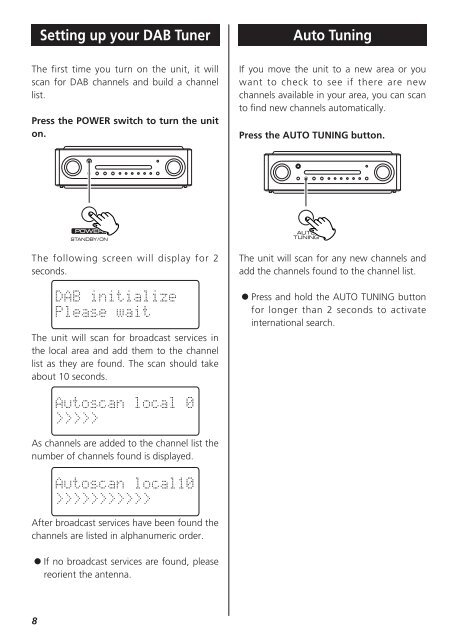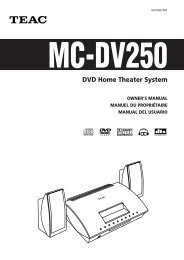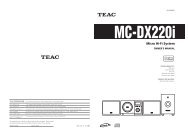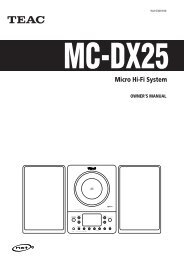DAB/FM Stereo Radio - TEAC Europe GmbH
DAB/FM Stereo Radio - TEAC Europe GmbH
DAB/FM Stereo Radio - TEAC Europe GmbH
Create successful ePaper yourself
Turn your PDF publications into a flip-book with our unique Google optimized e-Paper software.
8<br />
Setting up your <strong>DAB</strong> Tuner<br />
The first time you turn on the unit, it will<br />
scan for <strong>DAB</strong> channels and build a channel<br />
list.<br />
Press the POWER switch to turn the unit<br />
on.<br />
The following screen will display for 2<br />
seconds.<br />
The unit will scan for broadcast services in<br />
the local area and add them to the channel<br />
list as they are found. The scan should take<br />
about 10 seconds.<br />
As channels are added to the channel list the<br />
number of channels found is displayed.<br />
After broadcast services have been found the<br />
channels are listed in alphanumeric order.<br />
> If no broadcast services are found, please<br />
reorient the antenna.<br />
Auto Tuning<br />
If you move the unit to a new area or you<br />
want to check to see if there are new<br />
channels available in your area, you can scan<br />
to find new channels automatically.<br />
Press the AUTO TUNING button.<br />
The unit will scan for any new channels and<br />
add the channels found to the channel list.<br />
> Press and hold the AUTO TUNING button<br />
for longer than 2 seconds to activate<br />
international search.