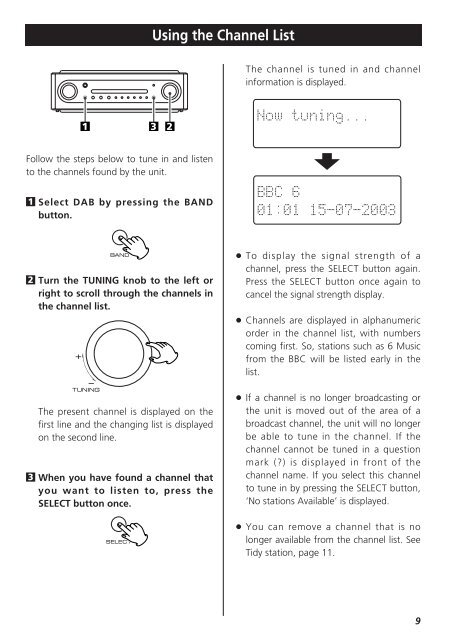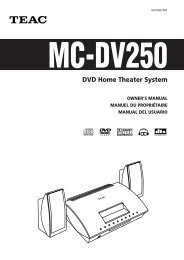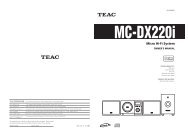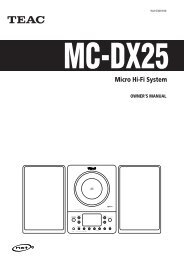DAB/FM Stereo Radio - TEAC Europe GmbH
DAB/FM Stereo Radio - TEAC Europe GmbH
DAB/FM Stereo Radio - TEAC Europe GmbH
You also want an ePaper? Increase the reach of your titles
YUMPU automatically turns print PDFs into web optimized ePapers that Google loves.
1 3 2<br />
Follow the steps below to tune in and listen<br />
to the channels found by the unit.<br />
1 Select <strong>DAB</strong> by pressing the BAND<br />
button.<br />
2 Turn the TUNING knob to the left or<br />
right to scroll through the channels in<br />
the channel list.<br />
The present channel is displayed on the<br />
first line and the changing list is displayed<br />
on the second line.<br />
3 When you have found a channel that<br />
you want to listen to, press the<br />
SELECT button once.<br />
Using the Channel List<br />
The channel is tuned in and channel<br />
information is displayed.<br />
v<br />
< To display the signal strength of a<br />
channel, press the SELECT button again.<br />
Press the SELECT button once again to<br />
cancel the signal strength display.<br />
< Channels are displayed in alphanumeric<br />
order in the channel list, with numbers<br />
coming first. So, stations such as 6 Music<br />
from the BBC will be listed early in the<br />
list.<br />
< If a channel is no longer broadcasting or<br />
the unit is moved out of the area of a<br />
broadcast channel, the unit will no longer<br />
be able to tune in the channel. If the<br />
channel cannot be tuned in a question<br />
mark (?) is displayed in front of the<br />
channel name. If you select this channel<br />
to tune in by pressing the SELECT button,<br />
‘No stations Available’ is displayed.<br />
< You can remove a channel that is no<br />
longer available from the channel list. See<br />
Tidy station, page 11.<br />
9