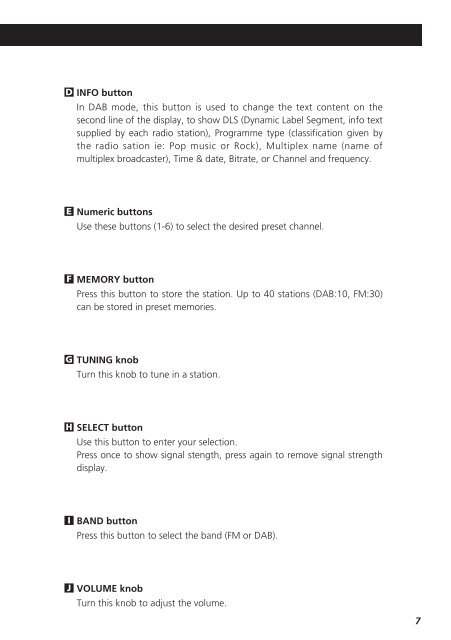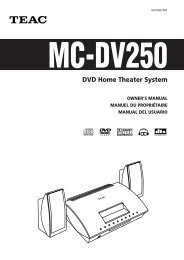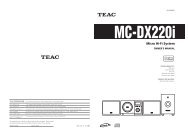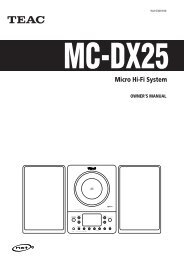DAB/FM Stereo Radio - TEAC Europe GmbH
DAB/FM Stereo Radio - TEAC Europe GmbH
DAB/FM Stereo Radio - TEAC Europe GmbH
Create successful ePaper yourself
Turn your PDF publications into a flip-book with our unique Google optimized e-Paper software.
D<br />
INFO button<br />
In <strong>DAB</strong> mode, this button is used to change the text content on the<br />
second line of the display, to show DLS (Dynamic Label Segment, info text<br />
supplied by each radio station), Programme type (classification given by<br />
the radio sation ie: Pop music or Rock), Multiplex name (name of<br />
multiplex broadcaster), Time & date, Bitrate, or Channel and frequency.<br />
E Numeric buttons<br />
F<br />
Use these buttons (1-6) to select the desired preset channel.<br />
MEMORY button<br />
Press this button to store the station. Up to 40 stations (<strong>DAB</strong>:10, <strong>FM</strong>:30)<br />
can be stored in preset memories.<br />
G TUNING knob<br />
Turn this knob to tune in a station.<br />
H SELECT button<br />
I<br />
J<br />
Use this button to enter your selection.<br />
Press once to show signal stength, press again to remove signal strength<br />
display.<br />
BAND button<br />
Press this button to select the band (<strong>FM</strong> or <strong>DAB</strong>).<br />
VOLUME knob<br />
Turn this knob to adjust the volume.<br />
7