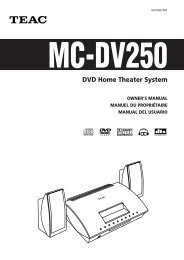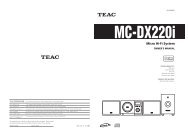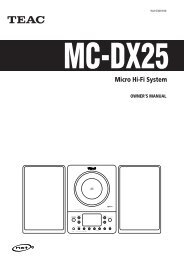DAB/FM Stereo Radio - TEAC Europe GmbH
DAB/FM Stereo Radio - TEAC Europe GmbH
DAB/FM Stereo Radio - TEAC Europe GmbH
Create successful ePaper yourself
Turn your PDF publications into a flip-book with our unique Google optimized e-Paper software.
Preset Auto (<strong>FM</strong> only)<br />
1 2<br />
1 Select <strong>FM</strong> by pressing the BAND<br />
button.<br />
2 Press the MEMORY button for more<br />
than 3 seconds.<br />
Up to 30 of the best received <strong>FM</strong> stations<br />
in your area will be stored automatically.<br />
How to select <strong>DAB</strong> preset<br />
stations<br />
See ‘Preset tune’ of page 12.<br />
How to select <strong>FM</strong> preset<br />
stations<br />
1 3<br />
2 3<br />
1 Select <strong>FM</strong> by pressing the BAND<br />
button.<br />
2 Select ‘Preset tune’ by pressing the<br />
SELECT button.<br />
3 Select a preset channel<br />
Turn the TUNING knob until the desired<br />
preset station is found.<br />
< Preset stations stored from 1 to 6 can also<br />
be selected using the numeric buttons.<br />
19