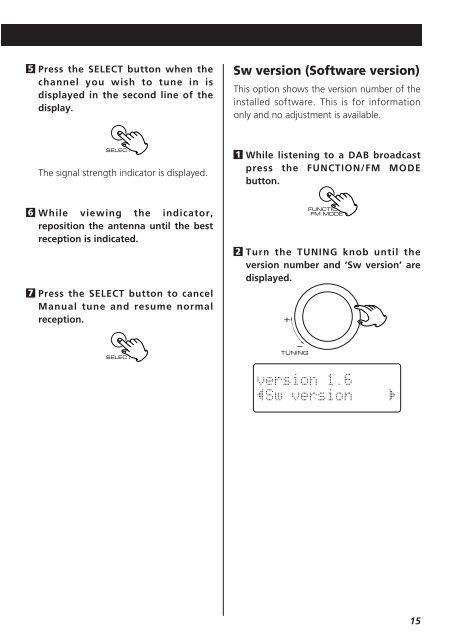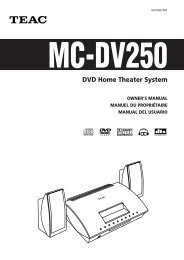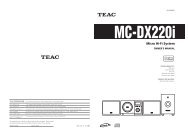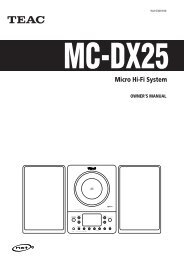DAB/FM Stereo Radio - TEAC Europe GmbH
DAB/FM Stereo Radio - TEAC Europe GmbH
DAB/FM Stereo Radio - TEAC Europe GmbH
You also want an ePaper? Increase the reach of your titles
YUMPU automatically turns print PDFs into web optimized ePapers that Google loves.
5 Press the SELECT button when the<br />
channel you wish to tune in is<br />
displayed in the second line of the<br />
display.<br />
6<br />
The signal strength indicator is displayed.<br />
While viewing the indicator,<br />
reposition the antenna until the best<br />
reception is indicated.<br />
7 Press the SELECT button to cancel<br />
Manual tune and resume normal<br />
reception.<br />
Sw version (Software version)<br />
This option shows the version number of the<br />
installed software. This is for information<br />
only and no adjustment is available.<br />
1 While listening to a <strong>DAB</strong> broadcast<br />
press the FUNCTION/<strong>FM</strong> MODE<br />
button.<br />
2 Turn the TUNING knob until the<br />
version number and ‘Sw version’ are<br />
displayed.<br />
15