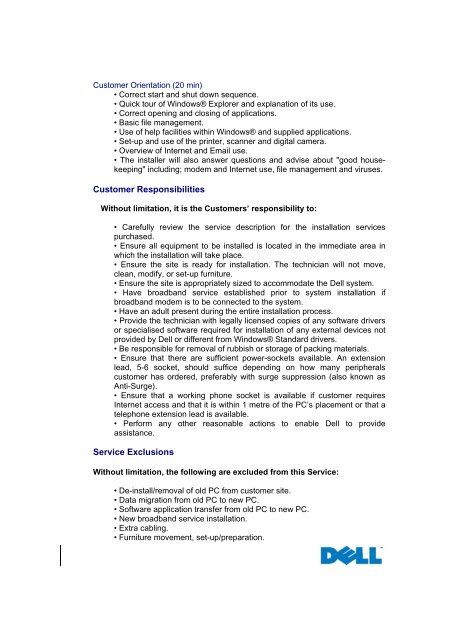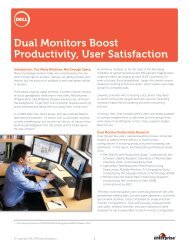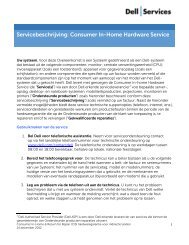Service Description: Get Connected Home Installation Service - Dell
Service Description: Get Connected Home Installation Service - Dell
Service Description: Get Connected Home Installation Service - Dell
Create successful ePaper yourself
Turn your PDF publications into a flip-book with our unique Google optimized e-Paper software.
Customer Orientation (20 min)<br />
• Correct start and shut down sequence.<br />
• Quick tour of Windows® Explorer and explanation of its use.<br />
• Correct opening and closing of applications.<br />
• Basic file management.<br />
• Use of help facilities within Windows® and supplied applications.<br />
• Set-up and use of the printer, scanner and digital camera.<br />
• Overview of Internet and Email use.<br />
• The installer will also answer questions and advise about "good housekeeping"<br />
including; modem and Internet use, file management and viruses.<br />
Customer Responsibilities<br />
Without limitation, it is the Customers’ responsibility to:<br />
• Carefully review the service description for the installation services<br />
purchased.<br />
• Ensure all equipment to be installed is located in the immediate area in<br />
which the installation will take place.<br />
• Ensure the site is ready for installation. The technician will not move,<br />
clean, modify, or set-up furniture.<br />
• Ensure the site is appropriately sized to accommodate the <strong>Dell</strong> system.<br />
• Have broadband service established prior to system installation if<br />
broadband modem is to be connected to the system.<br />
• Have an adult present during the entire installation process.<br />
• Provide the technician with legally licensed copies of any software drivers<br />
or specialised software required for installation of any external devices not<br />
provided by <strong>Dell</strong> or different from Windows® Standard drivers.<br />
• Be responsible for removal of rubbish or storage of packing materials.<br />
• Ensure that there are sufficient power-sockets available. An extension<br />
lead, 5-6 socket, should suffice depending on how many peripherals<br />
customer has ordered, preferably with surge suppression (also known as<br />
Anti-Surge).<br />
• Ensure that a working phone socket is available if customer requires<br />
Internet access and that it is within 1 metre of the PC’s placement or that a<br />
telephone extension lead is available.<br />
• Perform any other reasonable actions to enable <strong>Dell</strong> to provide<br />
assistance.<br />
<strong>Service</strong> Exclusions<br />
Without limitation, the following are excluded from this <strong>Service</strong>:<br />
• De-install/removal of old PC from customer site.<br />
• Data migration from old PC to new PC.<br />
• Software application transfer from old PC to new PC.<br />
• New broadband service installation.<br />
• Extra cabling.<br />
• Furniture movement, set-up/preparation.