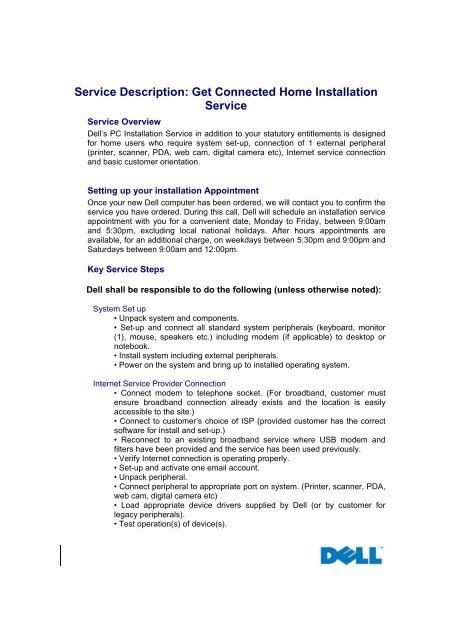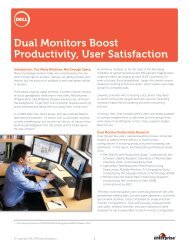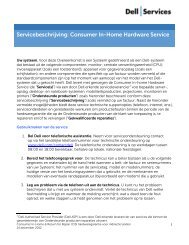Service Description: Get Connected Home Installation Service - Dell
Service Description: Get Connected Home Installation Service - Dell
Service Description: Get Connected Home Installation Service - Dell
Create successful ePaper yourself
Turn your PDF publications into a flip-book with our unique Google optimized e-Paper software.
<strong>Service</strong> <strong>Description</strong>: <strong>Get</strong> <strong>Connected</strong> <strong>Home</strong> <strong>Installation</strong><br />
<strong>Service</strong><br />
<strong>Service</strong> Overview<br />
<strong>Dell</strong>’s PC <strong>Installation</strong> <strong>Service</strong> in addition to your statutory entitlements is designed<br />
for home users who require system set-up, connection of 1 external peripheral<br />
(printer, scanner, PDA, web cam, digital camera etc), Internet service connection<br />
and basic customer orientation.<br />
Setting up your installation Appointment<br />
Once your new <strong>Dell</strong> computer has been ordered, we will contact you to confirm the<br />
service you have ordered. During this call, <strong>Dell</strong> will schedule an installation service<br />
appointment with you for a convenient date, Monday to Friday, between 9:00am<br />
and 5:30pm, excluding local national holidays. After hours appointments are<br />
available, for an additional charge, on weekdays between 5:30pm and 9:00pm and<br />
Saturdays between 9:00am and 12:00pm.<br />
Key <strong>Service</strong> Steps<br />
<strong>Dell</strong> shall be responsible to do the following (unless otherwise noted):<br />
System Set up<br />
• Unpack system and components.<br />
• Set-up and connect all standard system peripherals (keyboard, monitor<br />
(1), mouse, speakers etc.) including modem (if applicable) to desktop or<br />
notebook.<br />
• Install system including external peripherals.<br />
• Power on the system and bring up to installed operating system.<br />
Internet <strong>Service</strong> Provider Connection<br />
• Connect modem to telephone socket. (For broadband, customer must<br />
ensure broadband connection already exists and the location is easily<br />
accessible to the site.)<br />
• Connect to customer’s choice of ISP (provided customer has the correct<br />
software for install and set-up.)<br />
• Reconnect to an existing broadband service where USB modem and<br />
filters have been provided and the service has been used previously.<br />
• Verify Internet connection is operating properly.<br />
• Set-up and activate one email account.<br />
• Unpack peripheral.<br />
• Connect peripheral to appropriate port on system. (Printer, scanner, PDA,<br />
web cam, digital camera etc)<br />
• Load appropriate device drivers supplied by <strong>Dell</strong> (or by customer for<br />
legacy peripherals).<br />
• Test operation(s) of device(s).
Customer Orientation (20 min)<br />
• Correct start and shut down sequence.<br />
• Quick tour of Windows® Explorer and explanation of its use.<br />
• Correct opening and closing of applications.<br />
• Basic file management.<br />
• Use of help facilities within Windows® and supplied applications.<br />
• Set-up and use of the printer, scanner and digital camera.<br />
• Overview of Internet and Email use.<br />
• The installer will also answer questions and advise about "good housekeeping"<br />
including; modem and Internet use, file management and viruses.<br />
Customer Responsibilities<br />
Without limitation, it is the Customers’ responsibility to:<br />
• Carefully review the service description for the installation services<br />
purchased.<br />
• Ensure all equipment to be installed is located in the immediate area in<br />
which the installation will take place.<br />
• Ensure the site is ready for installation. The technician will not move,<br />
clean, modify, or set-up furniture.<br />
• Ensure the site is appropriately sized to accommodate the <strong>Dell</strong> system.<br />
• Have broadband service established prior to system installation if<br />
broadband modem is to be connected to the system.<br />
• Have an adult present during the entire installation process.<br />
• Provide the technician with legally licensed copies of any software drivers<br />
or specialised software required for installation of any external devices not<br />
provided by <strong>Dell</strong> or different from Windows® Standard drivers.<br />
• Be responsible for removal of rubbish or storage of packing materials.<br />
• Ensure that there are sufficient power-sockets available. An extension<br />
lead, 5-6 socket, should suffice depending on how many peripherals<br />
customer has ordered, preferably with surge suppression (also known as<br />
Anti-Surge).<br />
• Ensure that a working phone socket is available if customer requires<br />
Internet access and that it is within 1 metre of the PC’s placement or that a<br />
telephone extension lead is available.<br />
• Perform any other reasonable actions to enable <strong>Dell</strong> to provide<br />
assistance.<br />
<strong>Service</strong> Exclusions<br />
Without limitation, the following are excluded from this <strong>Service</strong>:<br />
• De-install/removal of old PC from customer site.<br />
• Data migration from old PC to new PC.<br />
• Software application transfer from old PC to new PC.<br />
• New broadband service installation.<br />
• Extra cabling.<br />
• Furniture movement, set-up/preparation.
Returns Policy<br />
• Detailed onsite training on specific applications.<br />
• <strong>Installation</strong> of products nor application activity other than may be<br />
specifically noted.<br />
• The set up of new broadband/ADSL and ISDN connections to the<br />
Internet. (For broadband, customer must ensure broadband connection<br />
already exists and the location is easily accessible to the site.)<br />
In accordance with the Distance Selling Regulations, Consumers may cancel a purchase at any<br />
time within 7 working days of receipt without cause and receive a refund of the price paid. To do<br />
this the Consumer must inform <strong>Dell</strong> and obtain a Returns Authorisation number. The products<br />
should be returned immediately, clearly marked with the Returns Authorisation number, in the<br />
same condition the Consumer received them and at the Consumer’s own cost and risk. Statutory<br />
consumer rights to request a return, replacement, or refund in relation to the defective or misdescribed<br />
products are unaffected by the time limitation described above. This section does not<br />
apply to any business customer or user.<br />
This <strong>Service</strong> <strong>Description</strong> is subject to and supplements <strong>Dell</strong>’s Standard Terms and<br />
Conditions of Sale and <strong>Service</strong> (including without limitation <strong>Dell</strong>’s limitation and exclusion<br />
of liability as noted therein) or any applicable separate signed agreement between<br />
Customer and <strong>Dell</strong>. <strong>Dell</strong> reserves the right to make improvements or changes to this<br />
document and to the products and services described at any time, provided that such<br />
changes will not result in a reduction in <strong>Dell</strong>’s contracted commitments to existing<br />
Customers receiving the Products and/or receiving the <strong>Service</strong>s. <strong>Dell</strong>’s warranties on its<br />
Products and <strong>Service</strong>s are exactly as described in this document, in any agreement<br />
between <strong>Dell</strong> and the Customer and as additionally required under applicable law. <strong>Dell</strong><br />
makes no additional express or implied warranties with respect to its Products and<br />
<strong>Service</strong>s, except as set forth in this <strong>Service</strong> <strong>Description</strong>, the <strong>Dell</strong> Standard Terms and<br />
Conditions, any other signed agreement, or as required by law.<br />
<strong>Dell</strong>’s standard terms and conditions can be found at http://support.euro.dell.com.<br />
© 2007 <strong>Dell</strong> Corporation Limited. All rights reserved. Reproduction in any manner whatsoever<br />
without the written permission of <strong>Dell</strong> Corporation Limited is strictly forbidden. <strong>Dell</strong>, the <strong>Dell</strong> logo,<br />
Optiplex, Precision and Dimension are either registered or unregistered trademarks of <strong>Dell</strong> Inc.<br />
Other trademarks and trade names may be used in this document to refer to either the entities<br />
claiming the marks and names or their products. <strong>Dell</strong> disclaims any proprietary interest in<br />
trademarks and trade names other than its own.<br />
<strong>Dell</strong> Corporation Limited: Registered in England No: 2081369. Registered Office: Milbanke House, Western Road,<br />
Bracknell, Berkshire RG12 1RW