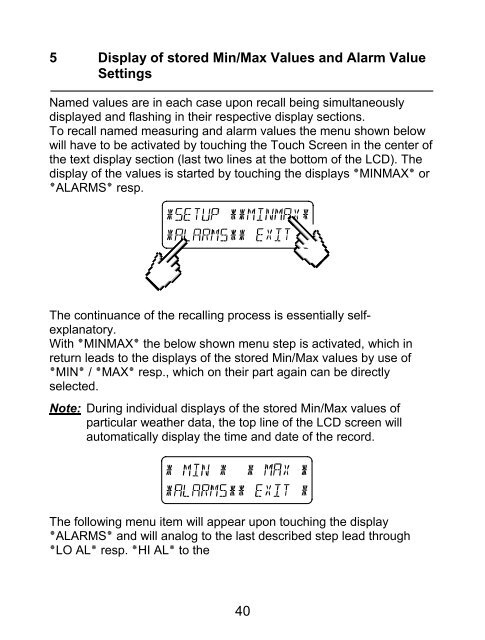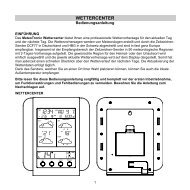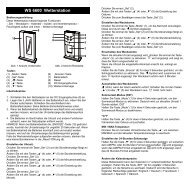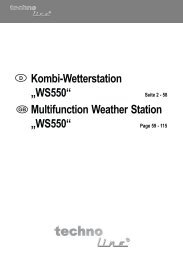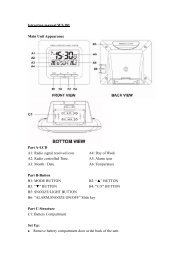Touch Screen-Wetterstation Modell WS-3600 - Technoline
Touch Screen-Wetterstation Modell WS-3600 - Technoline
Touch Screen-Wetterstation Modell WS-3600 - Technoline
Create successful ePaper yourself
Turn your PDF publications into a flip-book with our unique Google optimized e-Paper software.
5 Display of stored Min/Max Values and Alarm Value<br />
Settings<br />
Named values are in each case upon recall being simultaneously<br />
displayed and flashing in their respective display sections.<br />
To recall named measuring and alarm values the menu shown below<br />
will have to be activated by touching the <strong>Touch</strong> <strong>Screen</strong> in the center of<br />
the text display section (last two lines at the bottom of the LCD). The<br />
display of the values is started by touching the displays ٭MINMAX٭ or<br />
٭ALARMS٭ resp.<br />
The continuance of the recalling process is essentially self-<br />
explanatory.<br />
With ٭MINMAX٭ the below shown menu step is activated, which in<br />
return leads to the displays of the stored Min/Max values by use of<br />
٭MIN٭ / ٭MAX٭ resp., which on their part again can be directly<br />
selected.<br />
Note: During individual displays of the stored Min/Max values of<br />
particular weather data, the top line of the LCD screen will<br />
automatically display the time and date of the record.<br />
The following menu item will appear upon touching the display<br />
٭ALARMS٭ and will analog to the last described step lead through<br />
٭LO AL٭ resp. ٭HI AL٭ to the<br />
40