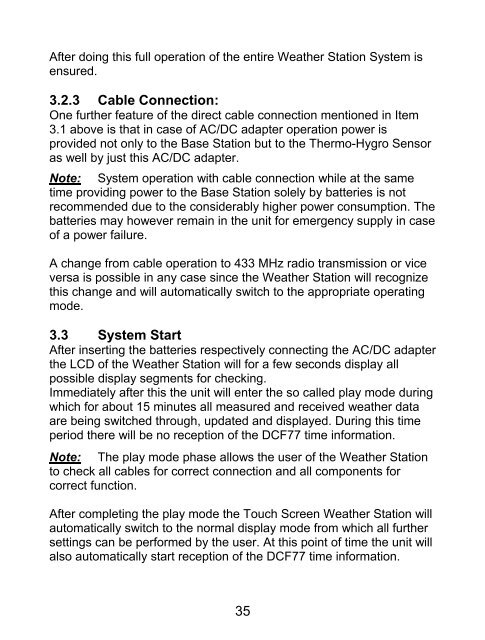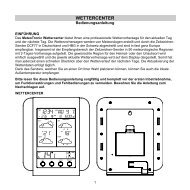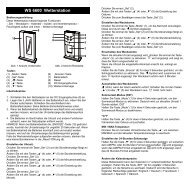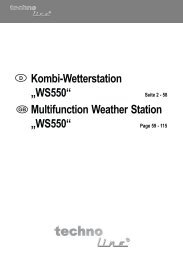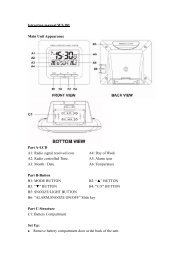Touch Screen-Wetterstation Modell WS-3600 - Technoline
Touch Screen-Wetterstation Modell WS-3600 - Technoline
Touch Screen-Wetterstation Modell WS-3600 - Technoline
Create successful ePaper yourself
Turn your PDF publications into a flip-book with our unique Google optimized e-Paper software.
After doing this full operation of the entire Weather Station System is<br />
ensured.<br />
3.2.3 Cable Connection:<br />
One further feature of the direct cable connection mentioned in Item<br />
3.1 above is that in case of AC/DC adapter operation power is<br />
provided not only to the Base Station but to the Thermo-Hygro Sensor<br />
as well by just this AC/DC adapter.<br />
Note: System operation with cable connection while at the same<br />
time providing power to the Base Station solely by batteries is not<br />
recommended due to the considerably higher power consumption. The<br />
batteries may however remain in the unit for emergency supply in case<br />
of a power failure.<br />
A change from cable operation to 433 MHz radio transmission or vice<br />
versa is possible in any case since the Weather Station will recognize<br />
this change and will automatically switch to the appropriate operating<br />
mode.<br />
3.3 System Start<br />
After inserting the batteries respectively connecting the AC/DC adapter<br />
the LCD of the Weather Station will for a few seconds display all<br />
possible display segments for checking.<br />
Immediately after this the unit will enter the so called play mode during<br />
which for about 15 minutes all measured and received weather data<br />
are being switched through, updated and displayed. During this time<br />
period there will be no reception of the DCF77 time information.<br />
Note: The play mode phase allows the user of the Weather Station<br />
to check all cables for correct connection and all components for<br />
correct function.<br />
After completing the play mode the <strong>Touch</strong> <strong>Screen</strong> Weather Station will<br />
automatically switch to the normal display mode from which all further<br />
settings can be performed by the user. At this point of time the unit will<br />
also automatically start reception of the DCF77 time information.<br />
35