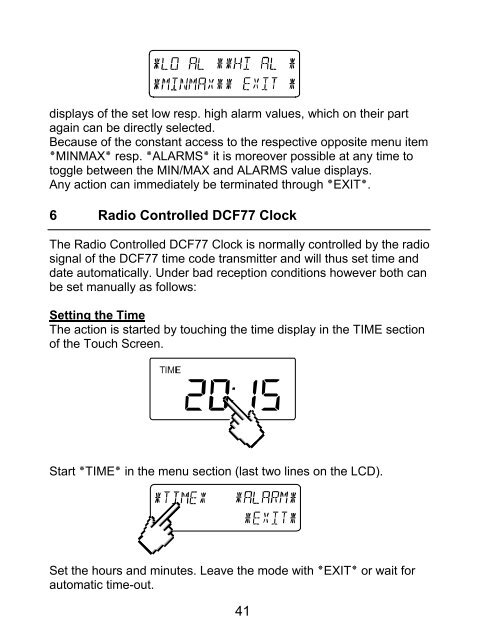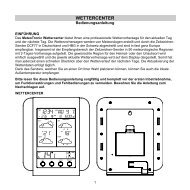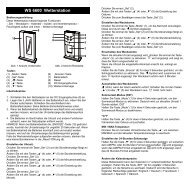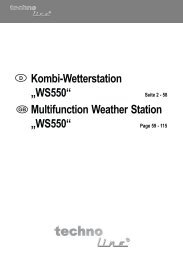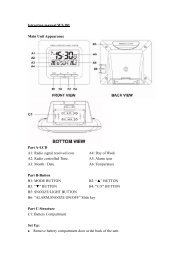Touch Screen-Wetterstation Modell WS-3600 - Technoline
Touch Screen-Wetterstation Modell WS-3600 - Technoline
Touch Screen-Wetterstation Modell WS-3600 - Technoline
Create successful ePaper yourself
Turn your PDF publications into a flip-book with our unique Google optimized e-Paper software.
displays of the set low resp. high alarm values, which on their part<br />
again can be directly selected.<br />
Because of the constant access to the respective opposite menu item<br />
٭MINMAX٭ resp. ٭ALARMS٭ it is moreover possible at any time to<br />
toggle between the MIN/MAX and ALARMS value displays.<br />
Any action can immediately be terminated through ٭EXIT٭.<br />
6 Radio Controlled DCF77 Clock<br />
The Radio Controlled DCF77 Clock is normally controlled by the radio<br />
signal of the DCF77 time code transmitter and will thus set time and<br />
date automatically. Under bad reception conditions however both can<br />
be set manually as follows:<br />
Setting the Time<br />
The action is started by touching the time display in the TIME section<br />
of the <strong>Touch</strong> <strong>Screen</strong>.<br />
Start ٭TIME٭ in the menu section (last two lines on the LCD).<br />
Set the hours and minutes. Leave the mode with ٭EXIT٭ or wait for<br />
automatic time-out.<br />
41