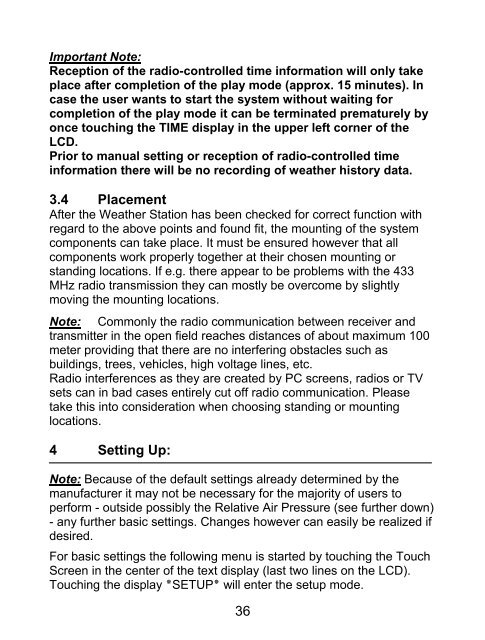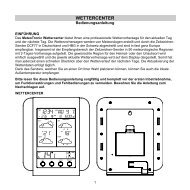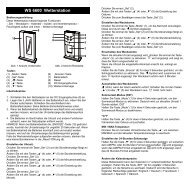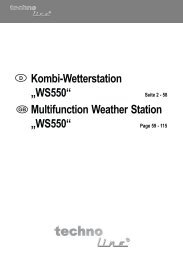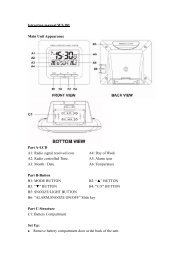Touch Screen-Wetterstation Modell WS-3600 - Technoline
Touch Screen-Wetterstation Modell WS-3600 - Technoline
Touch Screen-Wetterstation Modell WS-3600 - Technoline
You also want an ePaper? Increase the reach of your titles
YUMPU automatically turns print PDFs into web optimized ePapers that Google loves.
Important Note:<br />
Reception of the radio-controlled time information will only take<br />
place after completion of the play mode (approx. 15 minutes). In<br />
case the user wants to start the system without waiting for<br />
completion of the play mode it can be terminated prematurely by<br />
once touching the TIME display in the upper left corner of the<br />
LCD.<br />
Prior to manual setting or reception of radio-controlled time<br />
information there will be no recording of weather history data.<br />
3.4 Placement<br />
After the Weather Station has been checked for correct function with<br />
regard to the above points and found fit, the mounting of the system<br />
components can take place. It must be ensured however that all<br />
components work properly together at their chosen mounting or<br />
standing locations. If e.g. there appear to be problems with the 433<br />
MHz radio transmission they can mostly be overcome by slightly<br />
moving the mounting locations.<br />
Note: Commonly the radio communication between receiver and<br />
transmitter in the open field reaches distances of about maximum 100<br />
meter providing that there are no interfering obstacles such as<br />
buildings, trees, vehicles, high voltage lines, etc.<br />
Radio interferences as they are created by PC screens, radios or TV<br />
sets can in bad cases entirely cut off radio communication. Please<br />
take this into consideration when choosing standing or mounting<br />
locations.<br />
4 Setting Up:<br />
Note: Because of the default settings already determined by the<br />
manufacturer it may not be necessary for the majority of users to<br />
perform - outside possibly the Relative Air Pressure (see further down)<br />
- any further basic settings. Changes however can easily be realized if<br />
desired.<br />
For basic settings the following menu is started by touching the <strong>Touch</strong><br />
<strong>Screen</strong> in the center of the text display (last two lines on the LCD).<br />
<strong>Touch</strong>ing the display ٭SETUP٭ will enter the setup mode.<br />
36