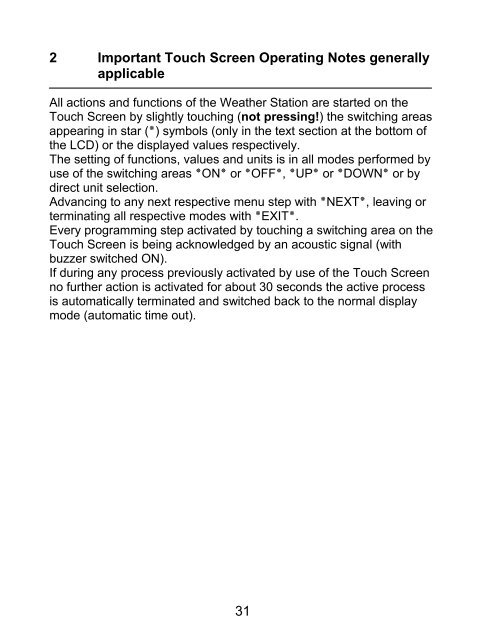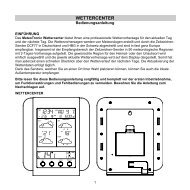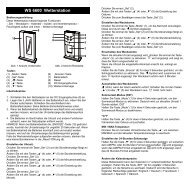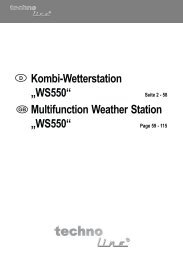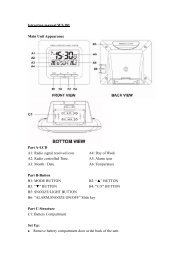Touch Screen-Wetterstation Modell WS-3600 - Technoline
Touch Screen-Wetterstation Modell WS-3600 - Technoline
Touch Screen-Wetterstation Modell WS-3600 - Technoline
You also want an ePaper? Increase the reach of your titles
YUMPU automatically turns print PDFs into web optimized ePapers that Google loves.
2 Important <strong>Touch</strong> <strong>Screen</strong> Operating Notes generally<br />
applicable<br />
All actions and functions of the Weather Station are started on the<br />
<strong>Touch</strong> <strong>Screen</strong> by slightly touching (not pressing!) the switching areas<br />
appearing in star (٭) symbols (only in the text section at the bottom of<br />
the LCD) or the displayed values respectively.<br />
The setting of functions, values and units is in all modes performed by<br />
use of the switching areas ٭ON٭ or ٭OFF٭, ٭UP٭ or ٭DOWN٭ or by<br />
direct unit selection.<br />
Advancing to any next respective menu step with ٭NEXT٭, leaving or<br />
terminating all respective modes with ٭EXIT٭.<br />
Every programming step activated by touching a switching area on the<br />
<strong>Touch</strong> <strong>Screen</strong> is being acknowledged by an acoustic signal (with<br />
buzzer switched ON).<br />
If during any process previously activated by use of the <strong>Touch</strong> <strong>Screen</strong><br />
no further action is activated for about 30 seconds the active process<br />
is automatically terminated and switched back to the normal display<br />
mode (automatic time out).<br />
31