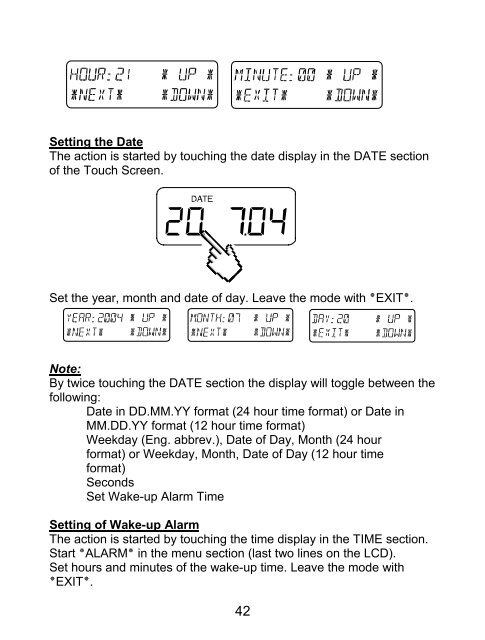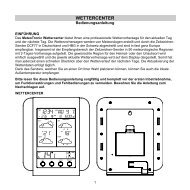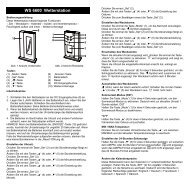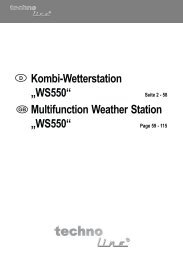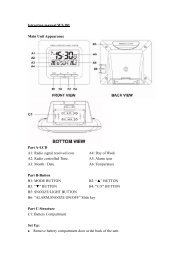Touch Screen-Wetterstation Modell WS-3600 - Technoline
Touch Screen-Wetterstation Modell WS-3600 - Technoline
Touch Screen-Wetterstation Modell WS-3600 - Technoline
You also want an ePaper? Increase the reach of your titles
YUMPU automatically turns print PDFs into web optimized ePapers that Google loves.
Setting the Date<br />
The action is started by touching the date display in the DATE section<br />
of the <strong>Touch</strong> <strong>Screen</strong>.<br />
Set the year, month and date of day. Leave the mode with ٭EXIT٭.<br />
Note:<br />
By twice touching the DATE section the display will toggle between the<br />
following:<br />
Date in DD.MM.YY format (24 hour time format) or Date in<br />
MM.DD.YY format (12 hour time format)<br />
Weekday (Eng. abbrev.), Date of Day, Month (24 hour<br />
format) or Weekday, Month, Date of Day (12 hour time<br />
format)<br />
Seconds<br />
Set Wake-up Alarm Time<br />
Setting of Wake-up Alarm<br />
The action is started by touching the time display in the TIME section.<br />
Start ٭ALARM٭ in the menu section (last two lines on the LCD).<br />
Set hours and minutes of the wake-up time. Leave the mode with<br />
٭EXIT٭.<br />
42