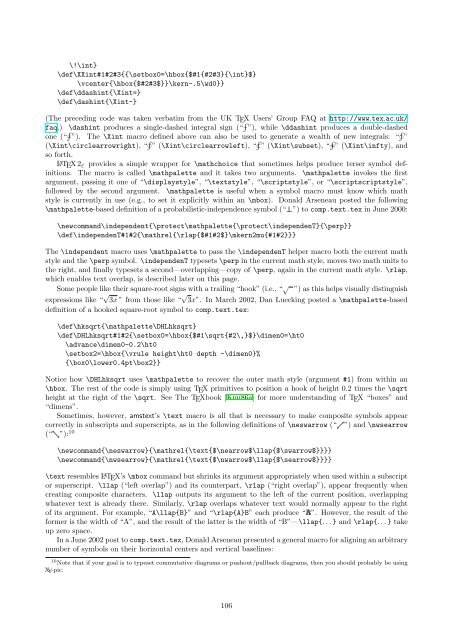symbols-a4
symbols-a4
symbols-a4
Create successful ePaper yourself
Turn your PDF publications into a flip-book with our unique Google optimized e-Paper software.
\!\int}<br />
\def\XXint#1#2#3{{\setbox0=\hbox{$#1{#2#3}{\int}$}<br />
\vcenter{\hbox{$#2#3$}}\kern-.5\wd0}}<br />
\def\ddashint{\Xint=}<br />
\def\dashint{\Xint-}<br />
(The preceding code was taken verbatim from the UK TEX Users’ Group FAQ at http://www.tex.ac.uk/<br />
faq.) \dashint produces a single-dashed integral sign (“−<br />
”), while \ddashint produces a double-dashed <br />
one (“= ”). The \Xint macro defined above can also be used to generate a wealth of new integrals: “<br />
”<br />
(\Xint\circlearrowright), “”<br />
(\Xint\circlearrowleft), “⊂”<br />
(\Xint\subset), “∞”<br />
(\Xint\infty), and<br />
so forth.<br />
LATEX 2ε provides a simple wrapper for \mathchoice that sometimes helps produce terser symbol definitions.<br />
The macro is called \mathpalette and it takes two arguments. \mathpalette invokes the first<br />
argument, passing it one of “\displaystyle”, “\textstyle”, “\scriptstyle”, or “\scriptscriptstyle”,<br />
followed by the second argument. \mathpalette is useful when a symbol macro must know which math<br />
style is currently in use (e.g., to set it explicitly within an \mbox). Donald Arseneau posted the following<br />
\mathpalette-based definition of a probabilistic-independence symbol (“⊥”) to comp.text.tex in June 2000:<br />
\newcommand\independent{\protect\mathpalette{\protect\independenT}{\perp}}<br />
\def\independenT#1#2{\mathrel{\rlap{$#1#2$}\mkern2mu{#1#2}}}<br />
The \independent macro uses \mathpalette to pass the \independenT helper macro both the current math<br />
style and the \perp symbol. \independenT typesets \perp in the current math style, moves two math units to<br />
the right, and finally typesets a second—overlapping—copy of \perp, again in the current math style. \rlap,<br />
which enables text overlap, is described later on this page.<br />
Some people like their square-root signs with a trailing “hook” (i.e., “ √ ”) as this helps visually distinguish<br />
expressions like “ √ 3x ” from those like “ √ 3x”. In March 2002, Dan Luecking posted a \mathpalette-based<br />
definition of a hooked square-root symbol to comp.text.tex:<br />
\def\hksqrt{\mathpalette\DHLhksqrt}<br />
\def\DHLhksqrt#1#2{\setbox0=\hbox{$#1\sqrt{#2\,}$}\dimen0=\ht0<br />
\advance\dimen0-0.2\ht0<br />
\setbox2=\hbox{\vrule height\ht0 depth -\dimen0}%<br />
{\box0\lower0.4pt\box2}}<br />
Notice how \DHLhksqrt uses \mathpalette to recover the outer math style (argument #1) from within an<br />
\hbox. The rest of the code is simply using TEX primitives to position a hook of height 0.2 times the \sqrt<br />
height at the right of the \sqrt. See The TEXbook [Knu86a] for more understanding of TEX “boxes” and<br />
“dimens”.<br />
Sometimes, however, amstext’s \text macro is all that is necessary to make composite <strong>symbols</strong> appear<br />
correctly in subscripts and superscripts, as in the following definitions of \neswarrow (“↗↙”) and \nwsearrow<br />
(“↖↘”): 10<br />
\newcommand{\neswarrow}{\mathrel{\text{$\nearrow$\llap{$\swarrow$}}}}<br />
\newcommand{\nwsearrow}{\mathrel{\text{$\nwarrow$\llap{$\searrow$}}}}<br />
\text resembles L ATEX’s \mbox command but shrinks its argument appropriately when used within a subscript<br />
or superscript. \llap (“left overlap”) and its counterpart, \rlap (“right overlap”), appear frequently when<br />
creating composite characters. \llap outputs its argument to the left of the current position, overlapping<br />
whatever text is already there. Similarly, \rlap overlaps whatever text would normally appear to the right<br />
of its argument. For example, “A\llap{B}” and “\rlap{A}B” each produce “AB”. However, the result of the<br />
former is the width of “A”, and the result of the latter is the width of “B”—\llap{. . . } and \rlap{. . . } take<br />
up zero space.<br />
In a June 2002 post to comp.text.tex, Donald Arseneau presented a general macro for aligning an arbitrary<br />
number of <strong>symbols</strong> on their horizontal centers and vertical baselines:<br />
10 Note that if your goal is to typeset commutative diagrams or pushout/pullback diagrams, then you should probably be using<br />
XY-pic.<br />
106