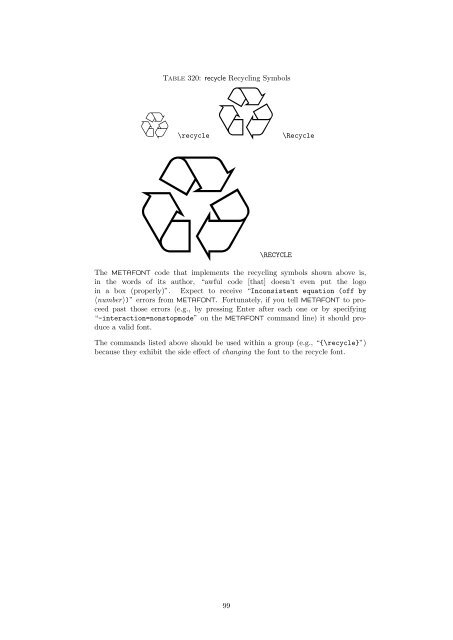symbols-a4
symbols-a4
symbols-a4
Create successful ePaper yourself
Turn your PDF publications into a flip-book with our unique Google optimized e-Paper software.
Table 320: recycle Recycling Symbols<br />
A \recycleA\Recycle<br />
A\RECYCLE<br />
The METAFONT code that implements the recycling <strong>symbols</strong> shown above is,<br />
in the words of its author, “awful code [that] doesn’t even put the logo<br />
in a box (properly)”. Expect to receive “Inconsistent equation (off by<br />
〈number〉)” errors from METAFONT. Fortunately, if you tell METAFONT to proceed<br />
past those errors (e.g., by pressing Enter after each one or by specifying<br />
“-interaction=nonstopmode” on the METAFONT command line) it should produce<br />
a valid font.<br />
The commands listed above should be used within a group (e.g., “{\recycle}”)<br />
because they exhibit the side effect of changing the font to the recycle font.<br />
99