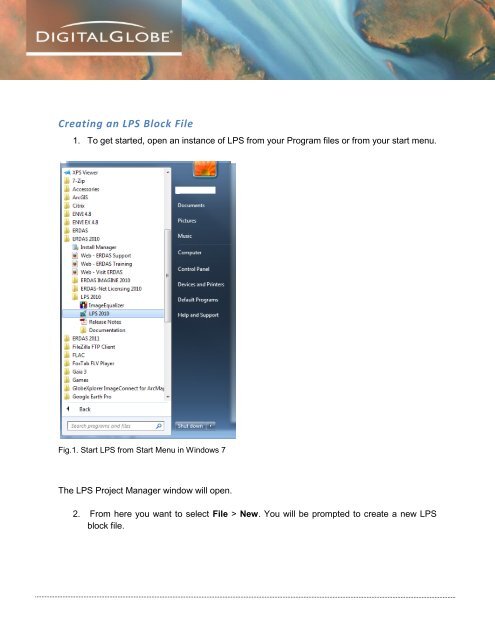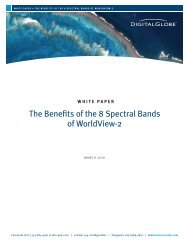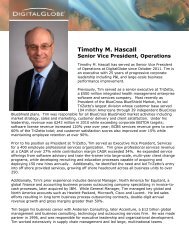DEM Extraction from OR2A Stereo and ERDAS LPS - DigitalGlobe
DEM Extraction from OR2A Stereo and ERDAS LPS - DigitalGlobe
DEM Extraction from OR2A Stereo and ERDAS LPS - DigitalGlobe
You also want an ePaper? Increase the reach of your titles
YUMPU automatically turns print PDFs into web optimized ePapers that Google loves.
Creating an <strong>LPS</strong> Block File<br />
1. To get started, open an instance of <strong>LPS</strong> <strong>from</strong> your Program files or <strong>from</strong> your start menu.<br />
Fig.1. Start <strong>LPS</strong> <strong>from</strong> Start Menu in Windows 7<br />
The <strong>LPS</strong> Project Manager window will open.<br />
2. From here you want to select File > New. You will be prompted to create a new <strong>LPS</strong><br />
block file.