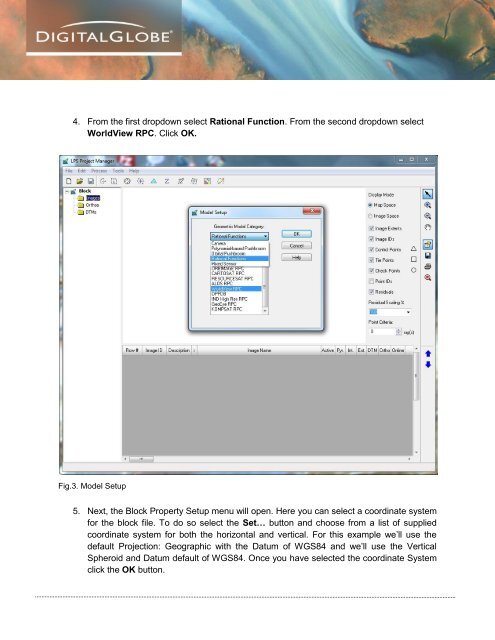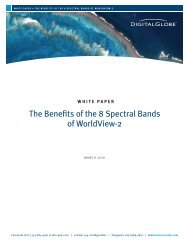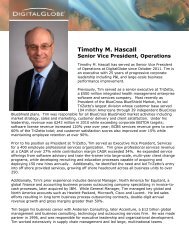DEM Extraction from OR2A Stereo and ERDAS LPS - DigitalGlobe
DEM Extraction from OR2A Stereo and ERDAS LPS - DigitalGlobe
DEM Extraction from OR2A Stereo and ERDAS LPS - DigitalGlobe
You also want an ePaper? Increase the reach of your titles
YUMPU automatically turns print PDFs into web optimized ePapers that Google loves.
4. From the first dropdown select Rational Function. From the second dropdown select<br />
WorldView RPC. Click OK.<br />
Fig.3. Model Setup<br />
5. Next, the Block Property Setup menu will open. Here you can select a coordinate system<br />
for the block file. To do so select the Set… button <strong>and</strong> choose <strong>from</strong> a list of supplied<br />
coordinate system for both the horizontal <strong>and</strong> vertical. For this example we’ll use the<br />
default Projection: Geographic with the Datum of WGS84 <strong>and</strong> we’ll use the Vertical<br />
Spheroid <strong>and</strong> Datum default of WGS84. Once you have selected the coordinate System<br />
click the OK button.