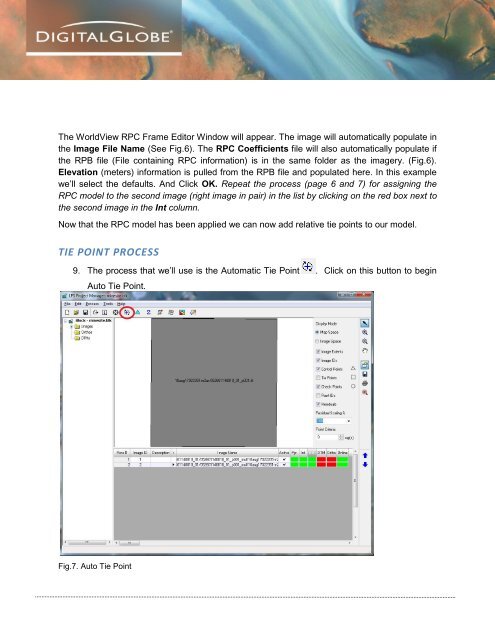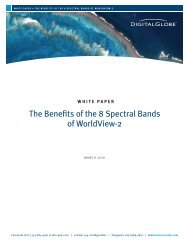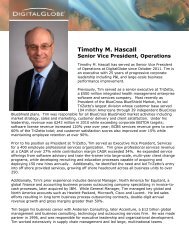DEM Extraction from OR2A Stereo and ERDAS LPS - DigitalGlobe
DEM Extraction from OR2A Stereo and ERDAS LPS - DigitalGlobe
DEM Extraction from OR2A Stereo and ERDAS LPS - DigitalGlobe
You also want an ePaper? Increase the reach of your titles
YUMPU automatically turns print PDFs into web optimized ePapers that Google loves.
The WorldView RPC Frame Editor Window will appear. The image will automatically populate in<br />
the Image File Name (See Fig.6). The RPC Coefficients file will also automatically populate if<br />
the RPB file (File containing RPC information) is in the same folder as the imagery. (Fig.6).<br />
Elevation (meters) information is pulled <strong>from</strong> the RPB file <strong>and</strong> populated here. In this example<br />
we’ll select the defaults. And Click OK. Repeat the process (page 6 <strong>and</strong> 7) for assigning the<br />
RPC model to the second image (right image in pair) in the list by clicking on the red box next to<br />
the second image in the Int column.<br />
Now that the RPC model has been applied we can now add relative tie points to our model.<br />
TIE POINT PROCESS<br />
9. The process that we’ll use is the Automatic Tie Point . Click on this button to begin<br />
Auto Tie Point.<br />
Fig.7. Auto Tie Point