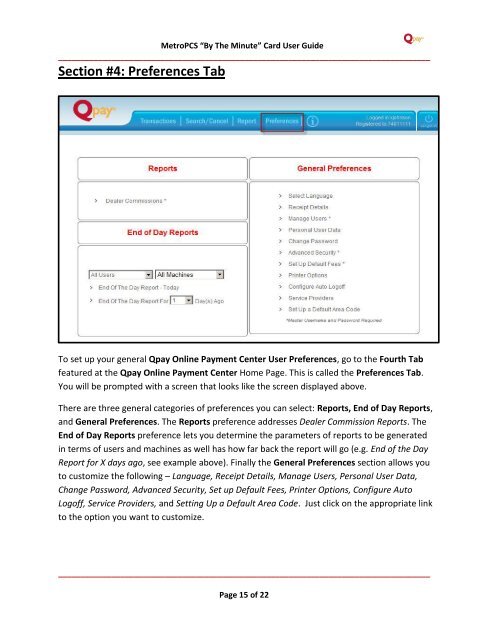MetroPCS “By the Minute” Card User Guide - Qpay
MetroPCS “By the Minute” Card User Guide - Qpay
MetroPCS “By the Minute” Card User Guide - Qpay
You also want an ePaper? Increase the reach of your titles
YUMPU automatically turns print PDFs into web optimized ePapers that Google loves.
<strong>MetroPCS</strong> <strong>“By</strong> The <strong>Minute”</strong> <strong>Card</strong> <strong>User</strong> <strong>Guide</strong><br />
____________________________________________________________________________________<br />
Section #4: Preferences Tab<br />
To set up your general <strong>Qpay</strong> Online Payment Center <strong>User</strong> Preferences, go to <strong>the</strong> Fourth Tab<br />
featured at <strong>the</strong> <strong>Qpay</strong> Online Payment Center Home Page. This is called <strong>the</strong> Preferences Tab.<br />
You will be prompted with a screen that looks like <strong>the</strong> screen displayed above.<br />
There are three general categories of preferences you can select: Reports, End of Day Reports,<br />
and General Preferences. The Reports preference addresses Dealer Commission Reports. The<br />
End of Day Reports preference lets you determine <strong>the</strong> parameters of reports to be generated<br />
in terms of users and machines as well has how far back <strong>the</strong> report will go (e.g. End of <strong>the</strong> Day<br />
Report for X days ago, see example above). Finally <strong>the</strong> General Preferences section allows you<br />
to customize <strong>the</strong> following – Language, Receipt Details, Manage <strong>User</strong>s, Personal <strong>User</strong> Data,<br />
Change Password, Advanced Security, Set up Default Fees, Printer Options, Configure Auto<br />
Logoff, Service Providers, and Setting Up a Default Area Code. Just click on <strong>the</strong> appropriate link<br />
to <strong>the</strong> option you want to customize.<br />
____________________________________________________________________________________<br />
Page 15 of 22