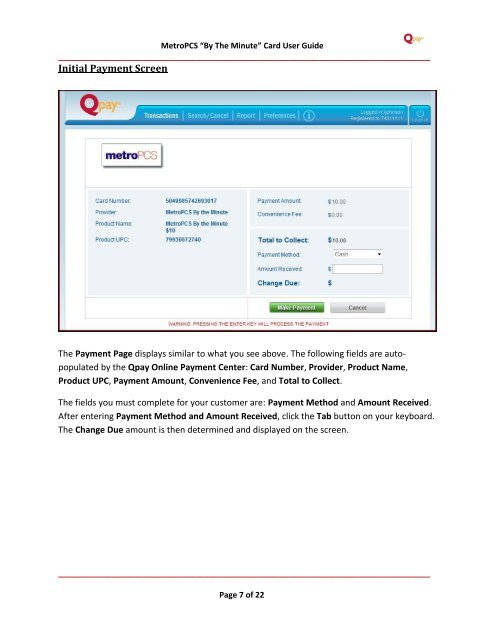MetroPCS “By the Minute” Card User Guide - Qpay
MetroPCS “By the Minute” Card User Guide - Qpay
MetroPCS “By the Minute” Card User Guide - Qpay
Create successful ePaper yourself
Turn your PDF publications into a flip-book with our unique Google optimized e-Paper software.
<strong>MetroPCS</strong> <strong>“By</strong> The <strong>Minute”</strong> <strong>Card</strong> <strong>User</strong> <strong>Guide</strong><br />
____________________________________________________________________________________<br />
Initial Payment Screen<br />
The Payment Page displays similar to what you see above. The following fields are autopopulated<br />
by <strong>the</strong> <strong>Qpay</strong> Online Payment Center: <strong>Card</strong> Number, Provider, Product Name,<br />
Product UPC, Payment Amount, Convenience Fee, and Total to Collect.<br />
The fields you must complete for your customer are: Payment Method and Amount Received.<br />
After entering Payment Method and Amount Received, click <strong>the</strong> Tab button on your keyboard.<br />
The Change Due amount is <strong>the</strong>n determined and displayed on <strong>the</strong> screen.<br />
____________________________________________________________________________________<br />
Page 7 of 22