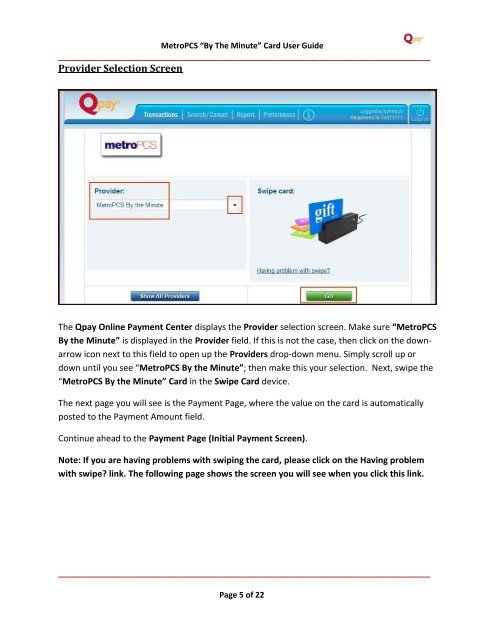MetroPCS “By the Minute” Card User Guide - Qpay
MetroPCS “By the Minute” Card User Guide - Qpay
MetroPCS “By the Minute” Card User Guide - Qpay
Create successful ePaper yourself
Turn your PDF publications into a flip-book with our unique Google optimized e-Paper software.
<strong>MetroPCS</strong> <strong>“By</strong> The <strong>Minute”</strong> <strong>Card</strong> <strong>User</strong> <strong>Guide</strong><br />
____________________________________________________________________________________<br />
Provider Selection Screen<br />
The <strong>Qpay</strong> Online Payment Center displays <strong>the</strong> Provider selection screen. Make sure “<strong>MetroPCS</strong><br />
By <strong>the</strong> <strong>Minute”</strong> is displayed in <strong>the</strong> Provider field. If this is not <strong>the</strong> case, <strong>the</strong>n click on <strong>the</strong> downarrow<br />
icon next to this field to open up <strong>the</strong> Providers drop-down menu. Simply scroll up or<br />
down until you see “<strong>MetroPCS</strong> By <strong>the</strong> <strong>Minute”</strong>; <strong>the</strong>n make this your selection. Next, swipe <strong>the</strong><br />
“<strong>MetroPCS</strong> By <strong>the</strong> <strong>Minute”</strong> <strong>Card</strong> in <strong>the</strong> Swipe <strong>Card</strong> device.<br />
The next page you will see is <strong>the</strong> Payment Page, where <strong>the</strong> value on <strong>the</strong> card is automatically<br />
posted to <strong>the</strong> Payment Amount field.<br />
Continue ahead to <strong>the</strong> Payment Page (Initial Payment Screen).<br />
Note: If you are having problems with swiping <strong>the</strong> card, please click on <strong>the</strong> Having problem<br />
with swipe? link. The following page shows <strong>the</strong> screen you will see when you click this link.<br />
____________________________________________________________________________________<br />
Page 5 of 22