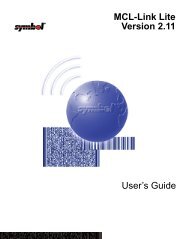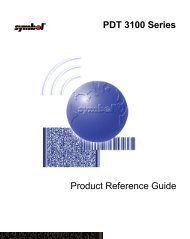PDT 6800 Series Product Reference Guide
PDT 6800 Series Product Reference Guide
PDT 6800 Series Product Reference Guide
You also want an ePaper? Increase the reach of your titles
YUMPU automatically turns print PDFs into web optimized ePapers that Google loves.
Introduction<br />
Chapter 2<br />
Accessories Setup<br />
This chapter provides instructions for setting up the cradle, module, and PC adapter for<br />
charging the NiCd battery and communicating with a host, printer, or modem.<br />
Note: The Lithium Ion battery is charged in the UBC 2000 battery adapter<br />
p/n 21-32665-24. Refer to Chapter 6, Maintaining the Terminal for<br />
more information.<br />
The CRD 38/6865 cradle, CRD 38/6866 cradle, and CCM 38/6860 Charging and<br />
Communications Module provide RS-232 communication, charging, and storage for the<br />
<strong>PDT</strong> <strong>6800</strong> <strong>Series</strong> terminal.<br />
The PC adapter provides charging for the NiCd battery and communications for the terminal.<br />
Save the shipping container for storing or shipping the cradle, module, or PC adapter. Inspect<br />
all equipment for damage. If anything is damaged or missing, call your authorized customer<br />
support representative immediately.<br />
2-1


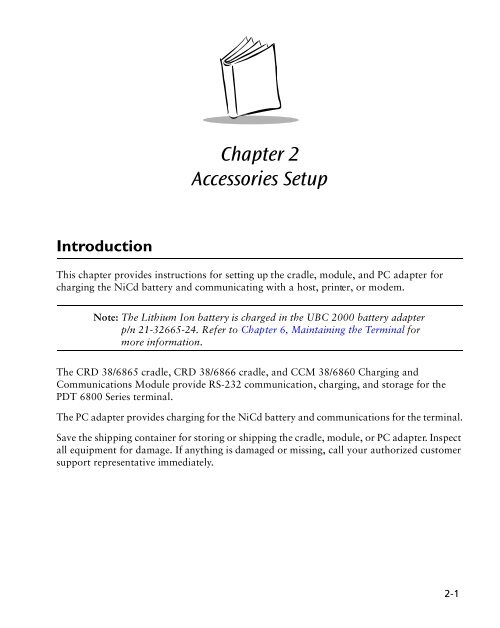






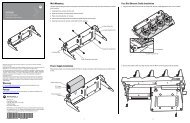

![MC55 Regulatory Guide [Spanish] (P/N 72-108860 ... - Enterprise](https://img.yumpu.com/14574395/1/190x133/mc55-regulatory-guide-spanish-p-n-72-108860-enterprise.jpg?quality=85)
![ES400 Regulatory Guide [Spanish] (P/N 72-134312-01ES Rev. A)](https://img.yumpu.com/14415156/1/190x127/es400-regulatory-guide-spanish-p-n-72-134312-01es-rev-a.jpg?quality=85)
![MC35 Regulatory Information [Spanish] - Symbol](https://img.yumpu.com/14415086/1/190x143/mc35-regulatory-information-spanish-symbol.jpg?quality=85)