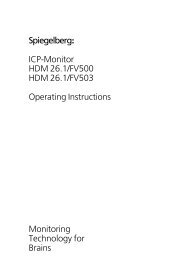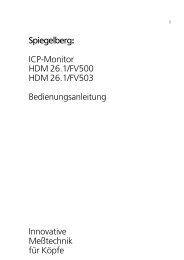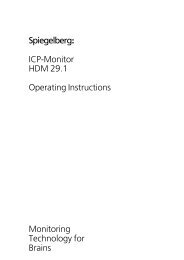Operating instructions - Spiegelberg
Operating instructions - Spiegelberg
Operating instructions - Spiegelberg
Create successful ePaper yourself
Turn your PDF publications into a flip-book with our unique Google optimized e-Paper software.
<strong>Spiegelberg</strong>:<br />
ICP-Monitor<br />
HDM 29.1<br />
Instructions for use<br />
Monitoring<br />
Technology for<br />
Brains<br />
1
2<br />
<strong>Spiegelberg</strong>:<br />
EG-Konformitätserklärung<br />
EC Declaration of Conformity<br />
Die <strong>Spiegelberg</strong> GmbH & Co. KG erklärt als Hersteller in alleiniger Verantwortung, dass<br />
die im folgenden genannten Produkte die Anforderungen der Richtlinie<br />
93/42/EG erfüllen. Das Qualitätsmanagementsystem entspricht den Forderungen<br />
der Norm EN ISO 13485:2003 + AC:2009.<br />
<strong>Spiegelberg</strong> GmbH & Co. KG confirms as the manufacturer, being solely responsible,<br />
that the following products meet the requirements according to the Medical<br />
Device Directive 93/42/EEC. The Quality Management System is in accordance with<br />
the requirements of the standard EN ISO 13485:2003 + AC:2009.<br />
Produkt: ICP-Monitor<br />
Product:<br />
REF: HDM29.1<br />
Gültig ab: SN: 228/12<br />
Valid from:<br />
Angewandte produktspezifische Normen: DIN EN 60601-1:2005<br />
Applied product-specific standards:<br />
Klassifizierung gem. 93/42/EG IIa<br />
Classification acc. 93/42/EEC<br />
Zertifikate: 018737 MP29, 018737 MR2<br />
Certificates:<br />
Gültig bis: 2015-10-24<br />
Valid until:<br />
Benannte Stelle: DQS GmbH<br />
Notified Body: August-Schanz-Strasse 21<br />
60433 Frankfurt am Main<br />
Germany<br />
Benannte Stelle Nr.: 0297<br />
Notified Body No.:<br />
Dr. Andreas <strong>Spiegelberg</strong><br />
Geschäftsführer<br />
Hamburg, 14.12.2012<br />
<strong>Spiegelberg</strong> Persönlich haftende<br />
GmbH & Co. KG Gesellschafterin:<br />
Tempowerkring 4 <strong>Spiegelberg</strong><br />
21079 Hamburg Medizintechnik GmbH<br />
Germany Hamburg<br />
Geschäftsführer:<br />
Dr. A. <strong>Spiegelberg</strong><br />
Registergericht Registergericht<br />
Hamburg HRB 81393 Hamburg HRB 46157
4<br />
Contents<br />
Safety <strong>instructions</strong><br />
Indication and Method<br />
Monitor Operation<br />
Cleaning<br />
Connections<br />
Faults<br />
Technical Specifications<br />
Approved Accessories<br />
Symbols used<br />
5<br />
6<br />
6<br />
8<br />
9<br />
10<br />
11<br />
13<br />
15
Safety Instructions<br />
The ICP-Monitor and the accompanying<br />
probes are designed for the<br />
measurement of intracranial<br />
pressure. The manufacturer accepts<br />
responsibility for the safety,<br />
reliability and performance of the<br />
monitor only if:<br />
- the installation, extensions,<br />
readjustments, modifications and<br />
repairs are performed by<br />
authorized personnel,<br />
- the monitor is used in<br />
accordance with the operating<br />
<strong>instructions</strong>, and<br />
- the monitor is used with the<br />
approved accessories.<br />
Attention<br />
The device is not intended for use in<br />
areas where there is a danger of<br />
explosion.<br />
Attention<br />
The device may be repaired only by<br />
persons or companies that are<br />
authorized to do so.<br />
Attention<br />
The device is not intended for use<br />
during Electro-Surgery/Diathermy.<br />
Attention<br />
Grounding reliability can only be<br />
achieved if the device is connected<br />
to an equivalent power cord marked<br />
„hospital grade“ or „hospital only“.<br />
Attention<br />
It must be ensured that the<br />
classification of all connected<br />
devices is suitible to the application<br />
with regards to safety against<br />
electric shock. The fact that leakage<br />
currents are amplified if more than<br />
one devices are connected to a<br />
patient must be taken into account.<br />
5<br />
Attention<br />
It is the sole responsibility of the user<br />
to check that the electric installation<br />
is in compliance with the local and<br />
hospital-specific safety regulations<br />
and that the system is in compliance<br />
with the standard DIN EN 60601-1-1<br />
„General standards, safety<br />
regulations for electro-medical<br />
devices“.<br />
Attention<br />
To avoid risk of electric shock, this<br />
equipment must only be connected<br />
to a supply mains with protective<br />
earth.
6<br />
Indication and Method<br />
The ICP-Monitor and the probes are<br />
intended for the monitoring of<br />
intracranial pressure in the ventricle,<br />
in the parenchyma, subdurally, or<br />
epidurally.<br />
The Air-Pouch system consists of a<br />
hollow body connected to a<br />
pressure transducer by tubing. The<br />
pressure transducer, the electronic<br />
hardware, and the device for filling<br />
the Air-Pouch are integrated in<br />
the ICP-Monitor.<br />
For intraventricular or<br />
intraparenchymal pressure<br />
measurement the Air-Pouch is<br />
placed in the ventricle or in the<br />
parenchyma respectively. For<br />
epidural or subdural pressure<br />
measurements the Air-Pouch is<br />
placed on the dura or under the<br />
dura of the patient.<br />
Monitor Operation<br />
Make sure the correct mains voltage<br />
is selected.<br />
If selection of the voltage needs to<br />
be changed, it can be selected after<br />
opening of the cover of the selector<br />
next to the power cord socket.<br />
After changing the voltage, the<br />
fuses need to be changed according<br />
to the plate.<br />
The intracranial pressure is<br />
transmitted across the thin pouch<br />
wall to the air volume in the pouch<br />
and transformed into an electric<br />
signal by the pressure transducer.<br />
On the digital display the mean ICP<br />
and the systolic and diastolic ICP are<br />
shown. At the monitor output both<br />
the mean pressure and the pulsatile<br />
signal are available.<br />
Once every hour the ICP-Monitor<br />
opens the pressure transducer to<br />
atmospheric pressure for zero<br />
adjustment. The Air-Pouch is<br />
then filled with the exact air<br />
volume.
Connect the power cord to the<br />
monitor and to a power outlet. The<br />
power control lamp indicates mains<br />
operation and charging of the<br />
battery. The equipotential<br />
connector is connected to the<br />
equipotential plug of the room.<br />
The battery is charged both in<br />
operation and switched off. The<br />
battery cannot be overcharged.<br />
After placement of probe the tube<br />
connector is inserted into the<br />
monitor socket and fastened by a<br />
slight clockwise turn. The soft<br />
material of the connector<br />
guarantees air-tightness.<br />
Monitoring is started by pushing the<br />
button marked I/O. No manual zero<br />
adjustment or calibration is<br />
required.<br />
Monitoring is terminated and the<br />
device is switched off by pushing<br />
the button marked I/O again.<br />
7
8<br />
On the digital display the mean ICP<br />
is shown in mmHg. Systolic and<br />
diastolic ICP are also displayed.<br />
The battery state indicator shows<br />
the charging state of the battery.<br />
Cleaning<br />
After removal of the power cord<br />
the unit can be wiped off with a<br />
damp rag using a common<br />
disinfectant. No liquid whatsoever<br />
must be introduced into the<br />
catheter or into<br />
the connector of the monitor.<br />
Attention<br />
Unplug the power cord<br />
prior to cleaning.<br />
Attention<br />
No fluid should be<br />
allowed to enter the<br />
probe connector.<br />
Attention<br />
In case of unintentional<br />
wettening of the device,<br />
the power cord is to be<br />
disconnected<br />
immediately.
Connections<br />
Connection of a Patient<br />
Monitor<br />
To connect a patient monitor the<br />
connecting cable is inserted into the<br />
socket of the ICP-Monitor marked<br />
Monitor and connected to the<br />
pressure transducer input of the<br />
patient monitor.<br />
Zero Adjustment of the<br />
Patient Monitor<br />
Push the button marked Zero. A<br />
blinking „0.0“ ist displayed. Zero<br />
patient monitor using the zero<br />
button whilst the blinking „0.0“ is<br />
displayed.<br />
Connection of a CPP-Monitor<br />
Connect the socket marked RS 232<br />
of the ICP-Monitor to the RS 232<br />
ICP socket of the CPP-Monitor.<br />
Connection of a Device with<br />
Voltage Input<br />
To connect a device with voltage<br />
input, the appropriate cable is<br />
connected with the socket marked<br />
„Monitor“ of the ICP-Monitor and<br />
the input socket of the device.<br />
Connection of a Computer<br />
The computer is connected to the<br />
socket marked RS 232.<br />
Equipotential connection<br />
The equipotential connector<br />
connects the monitor to the<br />
equipotential network of the<br />
hospital.<br />
Attention<br />
The ICP-Monitor must only be used<br />
with monitors and devices, that are<br />
CE-marked and approved as an<br />
electro-medical device.<br />
9
10<br />
Faults<br />
The air-tightness of the Air-Pouch<br />
system is checked regularly. If a leak<br />
is detected, the red warning<br />
indicator shows alarm. When the<br />
leak is removed the red warning<br />
indicator disappears and the<br />
measurement is continued. If the<br />
leak has not been removed after<br />
one minute, in addition to the<br />
alarm display a chirp sound is<br />
emitted. To reset the alarm the<br />
monitor must be switched off and<br />
on again. The chirp sound stops<br />
after one minute, unless the<br />
monitor has been switched off<br />
before, and the digital display<br />
disappears. The warning<br />
indicator continues to flash.<br />
If a pressure limit is exceeded during<br />
probe filling the filling process is<br />
interrupted, the digital display<br />
shows ´E1´ and the chirp sound is<br />
emitted. This can happen if the airpouch<br />
resists unfolding or if the<br />
tube is clamped. Switching off and<br />
on the monitor resets the system.<br />
If the digital display shows<br />
´E2´....´E9´ during operation an<br />
internal fault has been detected.<br />
Contact the service in this case.<br />
Attention<br />
The unit cannot be<br />
repaired by the user.
Technical Specifications<br />
REF<br />
Measurement range<br />
Accuracy<br />
<strong>Operating</strong> voltage<br />
Power consumption<br />
Fuses<br />
Voltage output<br />
Pressure monitor output<br />
RS 232 C interface<br />
Displays<br />
Battery<br />
Battery Lifetime<br />
Running time on battery<br />
Charging time<br />
Classifications<br />
Weight<br />
In accordance with standards<br />
Product lifetime<br />
Maintenance general<br />
Battery Maintenance<br />
Conditions for storage<br />
Conditions for operation<br />
Disposal of product<br />
11<br />
HDM 29.1<br />
-50 to +100 mmHg<br />
+/- 2 mmHg<br />
230 V~, 50/60 Hz<br />
115 V~, 50/60 Hz<br />
23 W<br />
125 mA T at 230 V~<br />
250 mA T at 115 V~<br />
1V/50 mmHg at 1 kΩ<br />
5 µV/mmHg/V<br />
9600 Bd<br />
Mean ICP<br />
Systolic ICP<br />
Diastolic ICP<br />
Battery state<br />
Power<br />
NiMH; 7,2 V; 1,6 Ah<br />
24 months<br />
3 h<br />
2-8 h<br />
Safety class I / BF, permanent<br />
operation<br />
IP 20 acc. IEC 529<br />
Not AP, not APG<br />
Not for use during Electro-Surgery/<br />
Diathermy<br />
General Medical Equipment<br />
3kg<br />
IEC 60601-1<br />
IEC 60601-1-2<br />
10 Years<br />
None<br />
Exchange after 24 months<br />
Only by qualified trained personnel<br />
-10°C - 70°C,10% - 90% rel. hum.<br />
0°C - 35°C,10% - 90% rel. hum.<br />
Contact us
12<br />
Pinout of RS 232 Socket<br />
2: RxD<br />
3: TxD<br />
7: Gnd<br />
Data Transmission across<br />
the RS 232 C Interface<br />
The ICP-Monitor responds to single<br />
ASCII bytes:<br />
To the monitor<br />
´A´<br />
´B´<br />
´C´<br />
Pinout of Monitor Socket<br />
1: Uref Input<br />
5: Analog Output<br />
6: Uref Output (2,5 V)<br />
9: Analog Gnd.<br />
For use as a voltage output<br />
pins 1 and 6 are connected by a<br />
jumper.<br />
For use as a monitor output the<br />
excitation voltage is fed into the<br />
reference input and the analog<br />
output is scaled down by a resistive<br />
divider.<br />
Response<br />
Mean pressure in ASCII string<br />
format, terminated by<br />
´Carriage Return´.<br />
Mean pressure in binary<br />
format, 1/10 mm Hg resolution,<br />
two´s complement, two<br />
bytes, high byte first.<br />
Instantaneous pressure in<br />
binary format, 1/10 mm Hg<br />
resolution, two´s complement,<br />
two bytes, high byte first. Response<br />
only after new value is<br />
read in (every 10 ms).
Approved Accessories<br />
Description<br />
CPP-Monitor<br />
Compliance-Monitor<br />
<strong>Spiegelberg</strong>-Probes<br />
Interconnect Cable for<br />
CPP 21.x or CMP 27.x<br />
Monitor Cables<br />
B.Braun/Lohmeier<br />
Criticare<br />
Datex-Cardiocap<br />
Datascope<br />
Digicare<br />
Dixtal<br />
Hellige 5. Generation<br />
Hewlett-Packard/Philips<br />
Marquette<br />
Mindray<br />
Nihon-Kohden BMS 2301<br />
Nihon-Kohden Lifescope<br />
Ohmeda<br />
Propaque/Mennen<br />
Siemens/Dräger 10 pins<br />
Siemens/Dräger 16 pins<br />
Siemens/Dräger 7 pins<br />
Space-Labs<br />
REF<br />
CPP 21.x<br />
CMP 27.x<br />
SND 13.x.xx<br />
SND 32.x.xx<br />
KBL 21.005.00<br />
KBL 13.027.01<br />
KBL 13.037.01<br />
KBL 13.007.00/FV608<br />
KBL 13.026.01<br />
KBL 13.039.01<br />
KBL 13.042.01<br />
KBL 13.003.00/FV609<br />
KBL 13.004.00/FV610<br />
KBL 13.005.00/FV612<br />
KBL 13.038.01<br />
KBL 13.029.01<br />
KBL 13.035.01<br />
KBL 13.022.00/FV616<br />
KBL 13.009.00/FV617<br />
KBL 13.002.00/FV620<br />
KBL 13.024.01<br />
KBL 13.028.01<br />
KBL 13.006.00/FV622<br />
10<br />
13
14<br />
Cables for Devices<br />
with Voltage Input<br />
BNC-Plug<br />
Banana Plug 4 mm<br />
Computer Cable RS 232 9-pin<br />
150 cm<br />
25 cm<br />
Attention<br />
The ICP-Monitor must only be used<br />
with monitors and devices, that are<br />
CE-marked and approved as an<br />
electro-medical device.<br />
KBL 13.030.00/FV654<br />
KBL 13.031.00/FV653<br />
KBL 13.033.00/FV656<br />
KBL 13.033.01
Symbols used<br />
~ Attention<br />
Alternating current<br />
Fuse<br />
Equipotential<br />
Applied part type BF<br />
Mains control lamp<br />
Separate collection<br />
On / Off<br />
15
16<br />
Hersteller:<br />
<strong>Spiegelberg</strong><br />
GmbH & Co. KG<br />
Tempowerkring 4<br />
21079 Hamburg<br />
Germany<br />
Tel.: +49-40-790-178-0<br />
Fax: +49-40-790-178-10<br />
Email: info@spiegelberg.de<br />
http://www.spiegelberg.de<br />
Version: 6.1 / 2012-12-18<br />
Software Version: HDM 501D vom 11.01.2008<br />
0297<br />
CE-Marking according to Directive<br />
93/42/EG<br />
Technical alterations reserved.<br />
© by <strong>Spiegelberg</strong> GmbH & Co. KG 2012