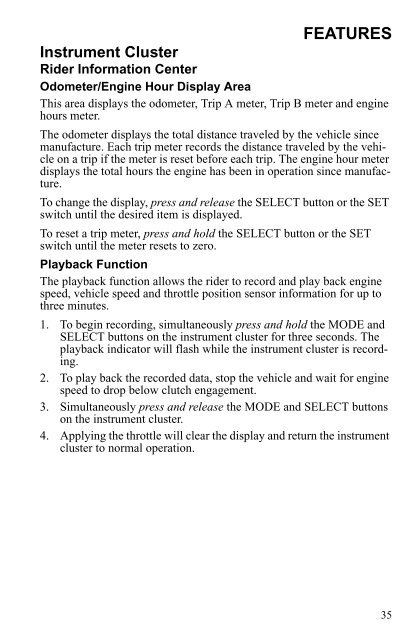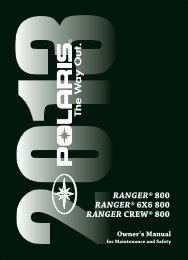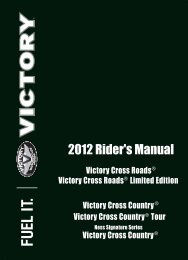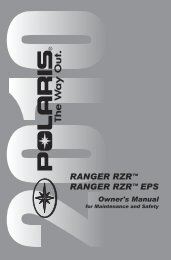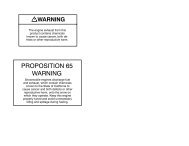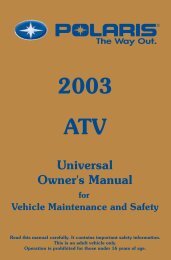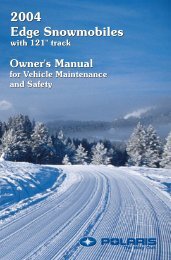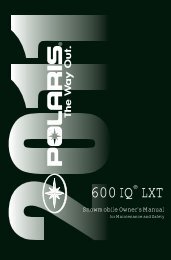600 RUSH 800 RUSH - Polaris
600 RUSH 800 RUSH - Polaris
600 RUSH 800 RUSH - Polaris
Create successful ePaper yourself
Turn your PDF publications into a flip-book with our unique Google optimized e-Paper software.
FEATURES<br />
Instrument Cluster<br />
Rider Information Center<br />
Odometer/Engine Hour Display Area<br />
This area displays the odometer, Trip A meter, Trip B meter and engine<br />
hours meter.<br />
The odometer displays the total distance traveled by the vehicle since<br />
manufacture. Each trip meter records the distance traveled by the vehicle<br />
on a trip if the meter is reset before each trip. The engine hour meter<br />
displays the total hours the engine has been in operation since manufacture.<br />
To change the display, press and release the SELECT button or the SET<br />
switch until the desired item is displayed.<br />
To reset a trip meter, press and hold the SELECT button or the SET<br />
switch until the meter resets to zero.<br />
Playback Function<br />
The playback function allows the rider to record and play back engine<br />
speed, vehicle speed and throttle position sensor information for up to<br />
three minutes.<br />
1. To begin recording, simultaneously press and hold the MODE and<br />
SELECT buttons on the instrument cluster for three seconds. The<br />
playback indicator will flash while the instrument cluster is recording.<br />
2. To play back the recorded data, stop the vehicle and wait for engine<br />
speed to drop below clutch engagement.<br />
3. Simultaneously press and release the MODE and SELECT buttons<br />
on the instrument cluster.<br />
4. Applying the throttle will clear the display and return the instrument<br />
cluster to normal operation.<br />
35