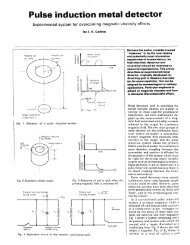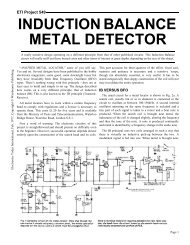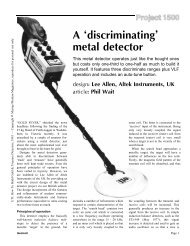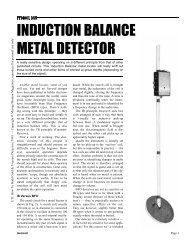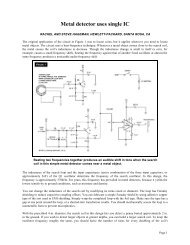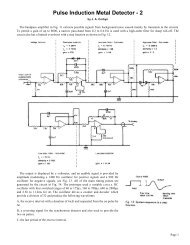Hammerhead Pulse Induction Metal Detector - Geotech
Hammerhead Pulse Induction Metal Detector - Geotech
Hammerhead Pulse Induction Metal Detector - Geotech
Create successful ePaper yourself
Turn your PDF publications into a flip-book with our unique Google optimized e-Paper software.
ut not enough for shielding.<br />
Begin by cutting a length of tape<br />
equal to the coil circumference, minus<br />
about 1/4” (6-7mm). Duct tape is usually<br />
wide, so cut lengthways to get a<br />
piece about 1/2” (12.5mm) wide. Now<br />
cut notches every inch or so along both<br />
edges of the tape, such that the notches<br />
are about 1/3 - 1/2 the width of the tape,<br />
and are staggered with the other side.<br />
See Fig. 12 for details.<br />
Remove the backing and, starting at<br />
one of the pigtails, lay the tape around<br />
the outside of the coil, sticking the coil<br />
in the center of the tape (Fig. 13). When<br />
the shield is placed all the way around<br />
the coil, stop just short of the pigtails,<br />
such that the two ends of the shield<br />
wrap do not touch. If the shield completes<br />
a short all the way around the<br />
coil, it will allow significant eddy currents<br />
to flow, which will severely<br />
degrade performance. Now begin folding<br />
down the 1-inch tabs along one side<br />
of the tape, and then fold the tabs on the<br />
other side, such that they overlap<br />
slightly.<br />
One end of the coil shield will be<br />
connected to the cable shield. Since aluminum<br />
forms a thin oxide very quickly,<br />
soldering to it is not easy, and the solder<br />
joint can be unreliable. Instead,<br />
wrap a few turns of tinned wire tightly<br />
around the shield, and solder this wire<br />
to the cable shield. See Fig. 14.<br />
The final challenge of coil-building is<br />
to mount it to something rigid. This is<br />
actually the biggest challenge, as there<br />
is a limited selection of decent coil<br />
housings available. <strong>Metal</strong> detector manufacturers<br />
use vacuum-formed plastic<br />
shells. The coil is placed in the shell,<br />
and liquid epoxy (or some other filler)<br />
added to secure it and provide rigidity.<br />
For homebrewers, contact information<br />
is given at the end of the article for a<br />
source of coil shells.<br />
Besides using an epoxy-filled plastic<br />
shell, there are some other alternatives.<br />
One of the simplest solutions is to<br />
epoxy the coil winding to a round piece<br />
of plywood of roughly the same diameter.<br />
Although this is an easy solution, it<br />
is not especially attractive or durable,<br />
and it would not be advisable to submerge<br />
it in water. But it is sufficient for<br />
experimentation.<br />
Another solution is to simply buy a PI<br />
coil from a detector manufacturer.<br />
Some PI detectors use plug-in coils, and<br />
have accessory coils available. Other<br />
models have hard-wired coils, but a<br />
replacement coil should still be available.<br />
In most cases, the value of the<br />
damping resistor (R11) will have to be<br />
tailored to the coil used. The best value<br />
to use for R11 is the same value used<br />
for the damping resistor in the detector<br />
that the coil was made for, as most<br />
front-end designs are the same. Contact<br />
the manufacturer for this information.<br />
Once the coil construction is complete,<br />
solder the pigtails to a length of<br />
coaxial cable, with the coil shield connected<br />
to the cable shield. Make sure<br />
the cable is securely clamped to the coil<br />
in some manner, so that there is no<br />
stress on the solder connections. Do not<br />
use any metal fittings in the construction<br />
of the coil, as they will desensitize<br />
the detector. Use plastic and nylon fittings<br />
instead. Connect the other end of<br />
the coax to the circuit at L1, with the<br />
shield soldered to the ground side and<br />
the center conductor connected to Q3.<br />
Adjustment & Usage<br />
With the detector completely assembled<br />
and packaged, make sure the<br />
volume is turned down and apply<br />
power. SW2 should be closed. You<br />
should be able to adjust the Threshold<br />
and vary the audio tone from dead<br />
silence to a high pitch. Set the Threshold<br />
to get a very low frequency<br />
puttering audio. Wave a metal target<br />
close to the coil and the audio frequency<br />
should increase. If the metal is<br />
held absolutely still over the coil, the<br />
audio should retune itself back to the<br />
threshold tone.<br />
With all the other pots set to the positions<br />
prescribed in the Construction &<br />
Calibration section, you should be able<br />
to detect a medium-sized coin several<br />
inches from the coil. Increasing the Sensitivity<br />
(by decreasing R35) might<br />
slightly improved depth, but the detector<br />
quickly becomes unstable, especially<br />
in noisy environments 7 . Increasing the<br />
7. Such as inside a house, which is<br />
a poor environment for testing a<br />
PI detector. You might experience<br />
significant instability due<br />
to interference.<br />
<strong>Pulse</strong> Width also improves depth<br />
slightly, at the expense of power<br />
consumption.<br />
The most interesting controls are the<br />
Sample Delay (R42) and Sample <strong>Pulse</strong><br />
Width (R46). Varying these can change<br />
sensitivity, even to different types of<br />
metal. In general, a short delay (around<br />
15−20µs) gives the best sensitivity to<br />
low-conductance metal like gold.<br />
Once the detector is operating and<br />
stable, you can turn SW2 off and test<br />
the non-autotrack mode. Now when a<br />
metal target is held absolutely still over<br />
the coil, the audio should not retune to<br />
the threshold tone. This is normally<br />
used for pinpointing targets, not for<br />
general searching. In fact, unless a<br />
CMOS opamp is used for IC8, it is<br />
likely that this mode will become unstable<br />
after 15 seconds or so. Even JFETinput<br />
opamps have a small input bias<br />
current that will quickly charge C19.<br />
This design is intended to be a learning<br />
platform for how a PI detector<br />
works, so it has a lot of knobs to turn.<br />
Thus, it is quite easy to loose track of<br />
how adjustments interact, so when testing<br />
different settings it is best to keep a<br />
good record. As you find an optimal<br />
setting for a certain knob, mark the<br />
position on the panel.<br />
Other Options<br />
The article has primarily covered the<br />
standard setup with the VCO audio<br />
option. Other build options will be<br />
described here. Some options are only<br />
available with the through-hole PCB.<br />
In the standard setup, Q2 actively<br />
pulls up the gate of Q3 (with almost the<br />
full battery voltage applied) to turn it<br />
on, while R9 passively turns Q3 off. An<br />
additional resistor, R8, is available to<br />
divide down the voltage applied to the<br />
gate (or base) of Q3. This is more useful<br />
if an NPN transistor is used for Q3<br />
(see Substitutions). The default is to<br />
short R8.<br />
In a PI detector, the turn-off of the<br />
coil switch should be done as quickly as<br />
possible. If passive pull-down is used,<br />
then different resistor values for R9 can<br />
be tried. Because the signal applied to<br />
R9 is a low duty cycle pulse, even a low<br />
value like 100Ω will not cause excessive<br />
average power dissipation.<br />
However, an active device pulling<br />
©2005 Carl W. Moreland all rights reserved Page 10