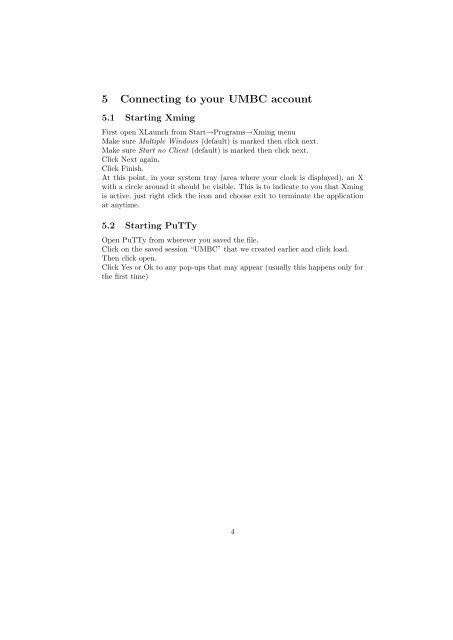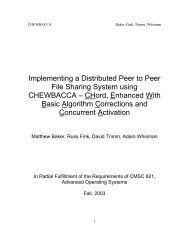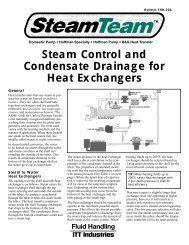1 Purpose 2 Xming 3 PuTTy - Umbc
1 Purpose 2 Xming 3 PuTTy - Umbc
1 Purpose 2 Xming 3 PuTTy - Umbc
Create successful ePaper yourself
Turn your PDF publications into a flip-book with our unique Google optimized e-Paper software.
5 Connecting to your UMBC account<br />
5.1 Starting <strong>Xming</strong><br />
First open XLaunch from Start→Programs→<strong>Xming</strong> menu<br />
Make sure Multiple Windows (default) is marked then click next.<br />
Make sure Start no Client (default) is marked then click next.<br />
Click Next again.<br />
Click Finish.<br />
At this point, in your system tray (area where your clock is displayed), an X<br />
with a circle around it should be visible. This is to indicate to you that <strong>Xming</strong><br />
is active, just right click the icon and choose exit to terminate the application<br />
at anytime.<br />
5.2 Starting <strong>PuTTy</strong><br />
Open <strong>PuTTy</strong> from wherever you saved the file.<br />
Click on the saved session “UMBC” that we created earlier and click load.<br />
Then click open.<br />
Click Yes or Ok to any pop-ups that may appear (usually this happens only for<br />
the first time)<br />
4