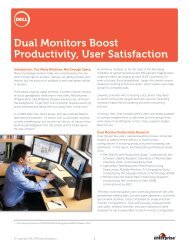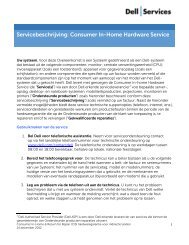Dell EqualLogic Host Integration Tools
Dell EqualLogic Host Integration Tools
Dell EqualLogic Host Integration Tools
You also want an ePaper? Increase the reach of your titles
YUMPU automatically turns print PDFs into web optimized ePapers that Google loves.
<strong>Dell</strong> <strong>EqualLogic</strong> <strong>Host</strong> <strong>Integration</strong> <strong>Tools</strong><br />
<strong>Dell</strong> ® <strong>EqualLogic</strong> delivers comprehensive end-to-end storage solutions to help you store and manage<br />
your data. <strong>EqualLogic</strong> is inspired by its users with built-in advanced software features enabling highend<br />
storage to organizations of all sizes with no additional licensing fees.<br />
The <strong>EqualLogic</strong> <strong>Host</strong> <strong>Integration</strong> <strong>Tools</strong> include several easy-to-use host-based tools that tightly<br />
integrate <strong>EqualLogic</strong> storage area networks (SANs) with hosts and applications, delivering advanced<br />
data protection, high availability and performance, and simplified management of application data and<br />
virtual machines for Microsoft ® , VMware ® and Linux ® environments.<br />
Protect business-critical data<br />
<strong>Dell</strong> helps simplify and automate backup and recovery tasks<br />
customized to user applications and environments with a<br />
family of <strong>Host</strong> <strong>Integration</strong> <strong>Tools</strong> that enhance the efficiency<br />
and performance of data-protection tasks in Microsoft,<br />
VMware, and Linux environments.<br />
Auto-Snapshot Manager/Microsoft ® Edition (ASM/ME)<br />
provides centralized data-protection capabilities to backup<br />
and protect multiple Microsoft hosts from a single central<br />
host. ASM/ME creates, recovers and schedules Volume<br />
Shadow Copy Service (VSS)-compliant snapshots for<br />
Hyper–V virtual machines. ASM/ME enhances protection<br />
for application environments including Exchange Server,<br />
SQL Server ® and Microsoft ® NTFS in virtualized and nonvirtualized<br />
environments.<br />
Auto-Snapshot Manager/VMware Edition (ASM/VE)<br />
enables fast, online protection of VMware Virtual<br />
Machine File System (VMFS) with a vSphere plug-in<br />
that automatically manages snapshots and replicas<br />
with vCenter. <strong>EqualLogic</strong> Storage Replication Adapter<br />
(SRA) for VMware Site Recovery Manager integrates<br />
with VMware to provide centralized disaster-recovery<br />
management, automation and testing for the entire<br />
virtualized datacenter.<br />
Auto-Snapshot Manager/Linux Edition (ASM/LE) offers<br />
high-performance, space-efficient, and file systemconsistent<br />
data protection, enabling online protection<br />
of Linux file system, folders and files. ASM/LE provides<br />
a command-line interface (CLI) that coordinates the<br />
creation, recovery and scheduling of snapshots and<br />
replicas.<br />
Optimize storage performance<br />
The unique peer storage architecture of <strong>EqualLogic</strong><br />
storage arrays automatically balance workloads by<br />
seamlessly spreading data across multiple active storage<br />
resources, optimizing the available network connections,<br />
cache, controllers, and drives. <strong>EqualLogic</strong> Multipath I/O<br />
(MPIO) enables Microsoft, VMware and Linux platforms<br />
to intelligently leverage the <strong>EqualLogic</strong> SAN architecture,<br />
storage and network for optimized performance in<br />
customer environments. For Linux systems, <strong>Host</strong><br />
Performance and Configuration Tuning Suite (EQLTUNE)<br />
enhances performance and usability by verifying and<br />
proactively correcting your Linux system parameters for<br />
optimal setup of iSCSI configuration.<br />
Streamline storage management<br />
and operations<br />
Organizations that are implementing a SAN for the first<br />
time or want to migrate away from expensive, complex<br />
solutions will benefit from the integrated management<br />
features of <strong>EqualLogic</strong>. Built-in <strong>EqualLogic</strong> <strong>Host</strong> <strong>Integration</strong><br />
<strong>Tools</strong> automate end-to-end operations from the hosts to<br />
the array, helping streamline data management on hosts.<br />
<strong>Host</strong> <strong>Integration</strong> <strong>Tools</strong> also enable simplified configuration<br />
and management of <strong>EqualLogic</strong> arrays, helping minimize<br />
time and training, and reducing the grind of daily<br />
operations. With the <strong>EqualLogic</strong> Remote Setup Wizard<br />
(RSW) and Remote Setup Wizard Command-line Interface<br />
(RSWCLI), traditionally tedious discovery and setup tasks<br />
are simplified using an intuitive, step-by-step user interface.<br />
<strong>EqualLogic</strong> PowerShell tools help manage and automate<br />
routine <strong>EqualLogic</strong> management tasks in a Microsoft<br />
environment.
<strong>Host</strong> <strong>Integration</strong> Tool – Microsoft ® (HIT/Microsoft)<br />
Uses Features<br />
Protect Business-Critical Data<br />
Optimize Storage Performance Multipath I/O (MPIO)<br />
Streamline Storage Management<br />
and Operations<br />
Technical Highlights<br />
Operating Platforms<br />
Auto-Snapshot Manager/Microsoft Edition (ASM/ME) – Microsoft Exchange<br />
Auto-Snapshot Manager/Microsoft Edition (ASM/ME) – Microsoft SQL Server ®<br />
Auto-Snapshot Manager/Microsoft Edition (ASM/ME) – NTFS File System<br />
Auto-Snapshot Manager/Microsoft Edition (ASM/ME) – Microsoft Hyper-V<br />
Volume Shadow Copy Service (VSS) Provider<br />
Remote Setup Wizard (RSW)<br />
Remote Setup Wizard Command-line Interface (RSWCLI)<br />
PowerShell <strong>Tools</strong><br />
High Performance Computing (HPC) iSCSI Provider<br />
Microsoft XP Pro SP2, Windows Vista ® , Windows ® 7, Windows Server ® 2003 R2 SP2, Windows Server ® 2008,<br />
Windows Server ® 2008 Core, Windows Server 2008 R2, Windows Server ® 2008 R2 Core<br />
Note: PowerShell <strong>Tools</strong> require a minimum version of Windows PowerShell 2.0<br />
Supported <strong>EqualLogic</strong> Arrays <strong>Host</strong> <strong>Integration</strong> <strong>Tools</strong> support arrays under the <strong>EqualLogic</strong> PS Series Brand<br />
Software Delivery<br />
Availability<br />
<strong>Host</strong> <strong>Integration</strong> Tool – VMware ® (HIT/VMware)<br />
Uses Features<br />
Protect Business-Critical Data<br />
Optimize Storage Performance Multipath I/O (MPIO)<br />
Streamline Storage Management<br />
and Operations<br />
Technical Highlights<br />
Operating Platforms<br />
HIT/Microsoft is delivered as a single package and is available for download from the <strong>EqualLogic</strong> support site.<br />
(https://www.equallogic.com/support/Default.aspx)<br />
All <strong>EqualLogic</strong> software is included in the cost of the array. Customers with a valid <strong>Dell</strong> ProSupport*<br />
agreement can download software updates without paying additional license fees.<br />
Auto-Snapshot Manager/VMware Edition (ASM/VE) for VMware virtual machines, virtual machine folders, data<br />
stores and clusters<br />
Datastore Manager<br />
Virtual Desktop Deployment Utility<br />
<strong>EqualLogic</strong> vSphere Plug-in - VMware ESX server 4.1, 5.0, and VSphere Client 4.1, 5.0<br />
Note: Virtual Desktop Deployment Utility feature requires VMware View 4.5, 4.6 or 5.0<br />
<strong>EqualLogic</strong> Storage Adapter for VMware Site Recovery Manager- Windows Server 2003 or Windows Server<br />
2008<br />
Note: Requires VMware Site Recovery Manager 1.0 or 4.0<br />
Multipath I/O - VMware ESX or ESXi 4.1, 5.0 and vSphere Client 4.1, 5.0 or vSphere vMA/CLI 4.1, 5.0<br />
Supported <strong>EqualLogic</strong> Arrays <strong>Host</strong> <strong>Integration</strong> <strong>Tools</strong> support arrays under the <strong>EqualLogic</strong> PS Series Brand<br />
Software Delivery<br />
Availability<br />
<strong>Host</strong> <strong>Integration</strong> Tool – Linux ® (HIT/Linux)<br />
Uses Feature<br />
HIT/VMware is delivered as three packages:<br />
• <strong>EqualLogic</strong> vSphere Plug-in includes Auto-Snapshot Manager/VMware Edition, Datastore Manager and<br />
Virtual Desktop Deployment Utility Features<br />
• Storage Replication Adapter for VMware Site Recovery Manager<br />
• Multipath I/O<br />
All <strong>EqualLogic</strong> Software is available for download from the <strong>EqualLogic</strong> support site.<br />
(https://www.equallogic.com/support/Default.aspx)<br />
All <strong>EqualLogic</strong> software is included in the cost of the array. Customers with a valid <strong>Dell</strong> ProSupport*<br />
agreement can download software updates without paying additional license fees.<br />
Protect Business-Critical Data Auto-Snapshot Manager/Linux Edition (ASM/LE) - Linux File System<br />
Optimize Storage Performance<br />
Streamline Storage Management<br />
and Operations<br />
Technical Highlights<br />
Multipath I/O (MPIO)<br />
<strong>Host</strong> Performance and Configuration Tuning Suite - (EQLTUNE)<br />
Remote Setup Wizard Command Line Interface - (RSWCLI)<br />
Operating Platforms CentOS 5.7, Red Hat Enterprise Linux (RHEL) 5.7, 6.1 and 6.2, SUSE Enterprise Linux Server (SLES) 11 SP1<br />
Supported <strong>EqualLogic</strong> Arrays <strong>Host</strong> <strong>Integration</strong> <strong>Tools</strong> support arrays under the <strong>EqualLogic</strong> PS Series Brand<br />
Software Delivery<br />
Availability<br />
*Availability and terms of <strong>Dell</strong> Services vary by region. For more information, visit www.dell.com/servicedescriptions.<br />
© 2012 <strong>Dell</strong> Inc. All rights reserved.<br />
Simplify your storage at <strong>Dell</strong>.com/<strong>EqualLogic</strong><br />
SS655_<strong>EqualLogic</strong>_<strong>Host</strong>_SW_Spec_Sheet_02272012<br />
HIT/Linux is delivered as a single package and is available for download from the <strong>EqualLogic</strong> support site.<br />
(https://www.equallogic.com/support/Default.aspx)<br />
All <strong>EqualLogic</strong> software is included in the cost of the array. Customers with a valid <strong>Dell</strong> ProSupport*<br />
agreement can download software updates without paying additional license fees.