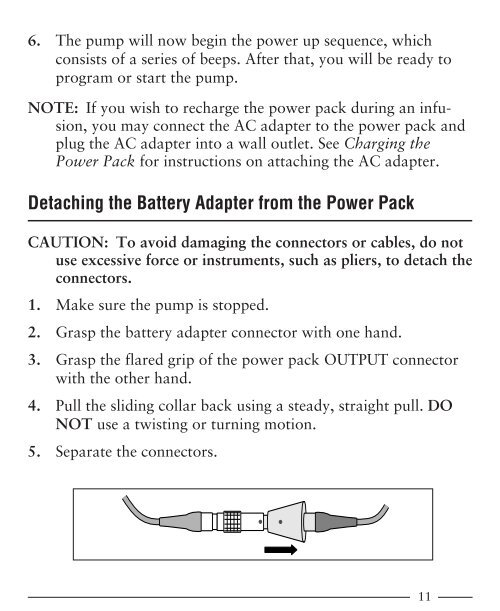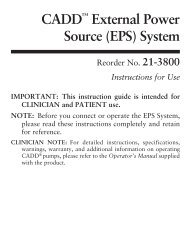CADD External Power Source - Smiths Medical
CADD External Power Source - Smiths Medical
CADD External Power Source - Smiths Medical
You also want an ePaper? Increase the reach of your titles
YUMPU automatically turns print PDFs into web optimized ePapers that Google loves.
6. The pump will now begin the power up sequence, which<br />
consists of a series of beeps. After that, you will be ready to<br />
program or start the pump.<br />
NOTE: If you wish to recharge the power pack during an infusion,<br />
you may connect the AC adapter to the power pack and<br />
plug the AC adapter into a wall outlet. See Charging the<br />
<strong>Power</strong> Pack for instructions on attaching the AC adapter.<br />
Detaching the Battery Adapter from the <strong>Power</strong> Pack<br />
CAUTION: To avoid damaging the connectors or cables, do not<br />
use excessive force or instruments, such as pliers, to detach the<br />
connectors.<br />
1. Make sure the pump is stopped.<br />
2. Grasp the battery adapter connector with one hand.<br />
3. Grasp the flared grip of the power pack OUTPUT connector<br />
with the other hand.<br />
4. Pull the sliding collar back using a steady, straight pull. DO<br />
NOT use a twisting or turning motion.<br />
5. Separate the connectors.<br />
12/4/98 D. Zurn<br />
«Detach Cone 12/98»<br />
11