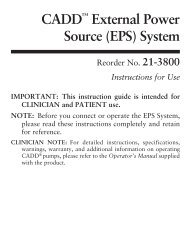CADD External Power Source - Smiths Medical
CADD External Power Source - Smiths Medical
CADD External Power Source - Smiths Medical
Create successful ePaper yourself
Turn your PDF publications into a flip-book with our unique Google optimized e-Paper software.
EPS System Troubleshooting Chart (continued)<br />
PROBABLE<br />
PROBLEM CAUSE SOLUTION<br />
The AC adapter<br />
and/or the<br />
power pack<br />
feels too hot to<br />
touch.<br />
Amber light is<br />
flashing with<br />
no alarm.<br />
This may indicate a<br />
damaged AC adapter.<br />
NOTE: The AC adapter<br />
and/or power pack can<br />
become warm, especially<br />
during discharging. This<br />
is normal.<br />
Accidentally pressed the<br />
Battery Refresh Cycle<br />
button.<br />
Remove the AC adapter from the<br />
AC wall outlet; then contact your<br />
clinician.<br />
Unplug the AC adapter from the<br />
power pack to stop discharging.<br />
If desired, refer to instructions<br />
for recharging the power pack.<br />
15