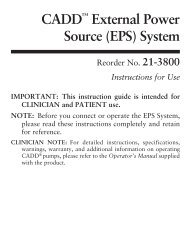CADD External Power Source - Smiths Medical
CADD External Power Source - Smiths Medical
CADD External Power Source - Smiths Medical
Create successful ePaper yourself
Turn your PDF publications into a flip-book with our unique Google optimized e-Paper software.
EPS System Troubleshooting Chart (continued)<br />
PROBABLE<br />
PROBLEM CAUSE SOLUTION<br />
With the AC<br />
adapter<br />
attached,<br />
neither of the<br />
indicator<br />
lights come<br />
on.<br />
Connectors<br />
are difficult to<br />
attach.<br />
• The AC adapter<br />
connector is not<br />
properly attached<br />
to the power pack<br />
INPUT connector.<br />
• The AC wall outlet<br />
is not receiving<br />
power.<br />
• The connectors<br />
may have twisted<br />
or turned while<br />
being attached.<br />
• The connector<br />
pins of the power<br />
pack OUTPUT<br />
connector and/or<br />
the AC adapter may<br />
be bent.<br />
• Detach the connectors and reattach<br />
them according to the instructions in<br />
this guide. Do not twist or turn the<br />
connectors while attaching. Make sure<br />
the red dots of the connectors align.<br />
• Make certain there is power to the AC<br />
wall outlet.<br />
• If neither solution works, call your<br />
clinician.<br />
• Align the red dots and refer to the<br />
instructions on attaching the connectors.<br />
• Look at the connector pins. They<br />
should appear straight. If the pins are<br />
bent, call your clinician.<br />
WARNING: The EPS System should not<br />
be used if the connector pins are bent or<br />
damaged in any way.<br />
13