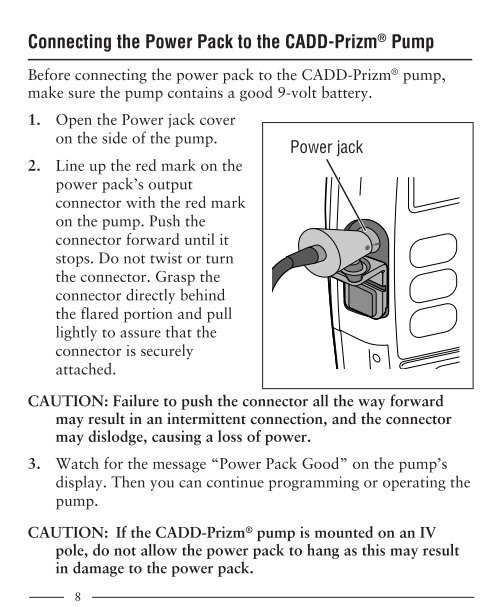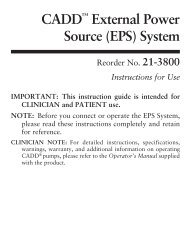CADD External Power Source - Smiths Medical
CADD External Power Source - Smiths Medical
CADD External Power Source - Smiths Medical
You also want an ePaper? Increase the reach of your titles
YUMPU automatically turns print PDFs into web optimized ePapers that Google loves.
Connecting the <strong>Power</strong> Pack to the <strong>CADD</strong>-Prizm ® Pump<br />
Before connecting the power pack to the <strong>CADD</strong>-Prizm ® pump,<br />
make sure the pump contains a good 9-volt battery.<br />
1. Open the <strong>Power</strong> jack cover<br />
on the side of the pump.<br />
<strong>Power</strong> jack<br />
2. Line up the red mark on the<br />
power pack’s output<br />
connector with the red mark<br />
on the pump. Push the<br />
connector forward until it<br />
stops. Do not twist or turn<br />
the connector. Grasp the<br />
connector directly behind<br />
the flared portion and pull<br />
lightly to assure that the<br />
connector is securely<br />
attached.<br />
CAUTION: Failure to push the connector all the way forward<br />
may result in an intermittent connection, and the connector<br />
may dislodge, causing a loss of power.<br />
3. Watch for the message “<strong>Power</strong> Pack Good” on the pump’s<br />
display. Then you can continue programming or operating the<br />
pump.<br />
CAUTION: If the <strong>CADD</strong>-Prizm ® pump is mounted on an IV<br />
pole, do not allow the power pack to hang as this may result<br />
in damage to the power pack.<br />
8