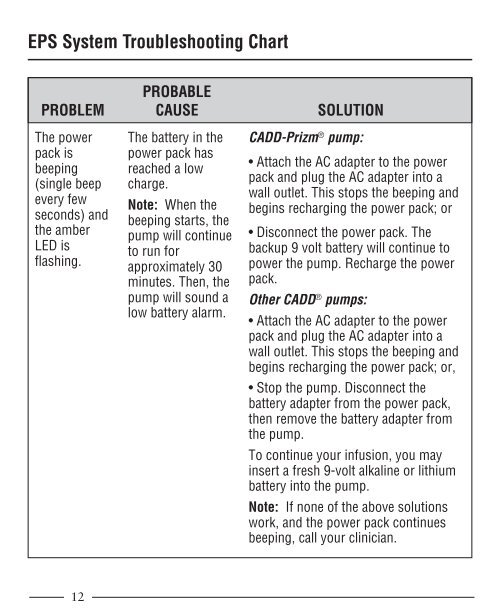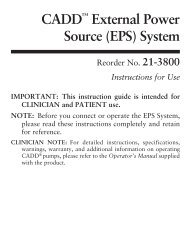CADD External Power Source - Smiths Medical
CADD External Power Source - Smiths Medical
CADD External Power Source - Smiths Medical
You also want an ePaper? Increase the reach of your titles
YUMPU automatically turns print PDFs into web optimized ePapers that Google loves.
EPS System Troubleshooting Chart<br />
PROBABLE<br />
PROBLEM CAUSE SOLUTION<br />
The power<br />
pack is<br />
beeping<br />
(single beep<br />
every few<br />
seconds) and<br />
the amber<br />
LED is<br />
flashing.<br />
12<br />
The battery in the<br />
power pack has<br />
reached a low<br />
charge.<br />
Note: When the<br />
beeping starts, the<br />
pump will continue<br />
to run for<br />
approximately 30<br />
minutes. Then, the<br />
pump will sound a<br />
low battery alarm.<br />
<strong>CADD</strong>-Prizm ® pump:<br />
• Attach the AC adapter to the power<br />
pack and plug the AC adapter into a<br />
wall outlet. This stops the beeping and<br />
begins recharging the power pack; or<br />
• Disconnect the power pack. The<br />
backup 9 volt battery will continue to<br />
power the pump. Recharge the power<br />
pack.<br />
Other <strong>CADD</strong> ® pumps:<br />
• Attach the AC adapter to the power<br />
pack and plug the AC adapter into a<br />
wall outlet. This stops the beeping and<br />
begins recharging the power pack; or,<br />
• Stop the pump. Disconnect the<br />
battery adapter from the power pack,<br />
then remove the battery adapter from<br />
the pump.<br />
To continue your infusion, you may<br />
insert a fresh 9-volt alkaline or lithium<br />
battery into the pump.<br />
Note: If none of the above solutions<br />
work, and the power pack continues<br />
beeping, call your clinician.