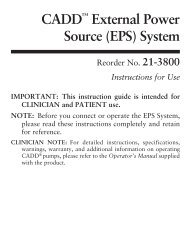CADD External Power Source - Smiths Medical
CADD External Power Source - Smiths Medical
CADD External Power Source - Smiths Medical
You also want an ePaper? Increase the reach of your titles
YUMPU automatically turns print PDFs into web optimized ePapers that Google loves.
Connecting the <strong>Power</strong> Pack and Battery Adapter to<br />
<strong>CADD</strong>-1 ® , <strong>CADD</strong>-PCA ® , <strong>CADD</strong>-PLUS ® , and <strong>CADD</strong>-TPN ® pumps<br />
NOTE: The battery adapter should not be connected to the<br />
power pack while the battery adapter is being inserted or<br />
removed from the pump’s battery compartment.<br />
CAUTION: Do not attach the battery adapter connector directly<br />
to the AC adapter connector, since no alarm will sound to<br />
alert you if either the pump becomes disconnected from the<br />
AC outlet, or if a power outage occurs.<br />
1. Push down and hold the battery release<br />
button while sliding the door off.<br />
2. Insert the battery adapter into the pump’s<br />
battery compartment, bottom end first.<br />
3. Place the notched battery<br />
door (supplied with<br />
the battery adapter)<br />
halfway over the battery<br />
compartment, and press<br />
the battery adapter into<br />
12/18/96 D. Zurn<br />
Battery Adapter 12/96<br />
the compartment by pushing down on top<br />
of the door with your thumb. Make sure the<br />
battery adapter cable extends through the<br />
notch in the battery door.<br />
4. Slide the door closed. Ensure that the door<br />
is latched by trying to remove the door<br />
without pressing the release button.<br />
9<br />
11/26/96<br />
D. Zurn<br />
«Open<br />
Locking<br />
Door<br />
11/96»<br />
12/18/96 D. Zurn<br />
Close Notched<br />
Door 12/96