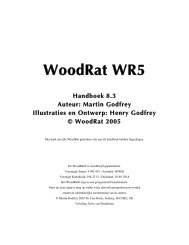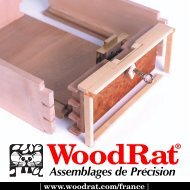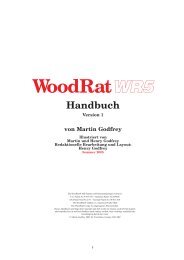Pathfinder instructions - The WoodRat
Pathfinder instructions - The WoodRat
Pathfinder instructions - The WoodRat
You also want an ePaper? Increase the reach of your titles
YUMPU automatically turns print PDFs into web optimized ePapers that Google loves.
Setting up the <strong>Pathfinder</strong><br />
<strong>The</strong> <strong>Pathfinder</strong> Pf1 comes in three parts. <strong>The</strong>y can be<br />
bought separately, or bundled together. If you have an<br />
MB3 MitreBox you will need only the <strong>Pathfinder</strong> Parts and<br />
a Template to begin wo.<br />
Most of the actions and techniques such as the tracking, holding<br />
wood in the CamLocks, using the raising plates, plunging<br />
and depthing the router, will be familiar to anyone who knows<br />
the <strong>WoodRat</strong>, but if you are new to it, you will find it helpful to<br />
read the Manual that comes with your basic machine, and put<br />
in some practice.<br />
<strong>The</strong> workings of the <strong>Pathfinder</strong> itself are mostly self-evident. Tenons<br />
are a breeze and Through Dovetails are not too difficult, but<br />
the Half-Blinds are so quick in operation that it is well worth the<br />
initial mental effort. It’s even worth following the <strong>instructions</strong>.<br />
1. <strong>The</strong> <strong>Pathfinder</strong> Parts<br />
<strong>The</strong> first part of the <strong>Pathfinder</strong> is what we call the ‘<strong>Pathfinder</strong><br />
Parts’.<br />
<strong>The</strong>se need to work with the MB3 MitreBox to complete the Pf1<br />
<strong>Pathfinder</strong>.<br />
1.1. <strong>The</strong> Halfplate<br />
<strong>The</strong> BasePlate of the <strong>WoodRat</strong> is replaced for <strong>Pathfinder</strong> work<br />
by the HalfPlate. <strong>The</strong> front edge of the Halfplate has a groove<br />
that takes the tongue cut into edge of all the Templates which<br />
interlock with it and can slide east/west with no north/south<br />
movement. Use the M8 25 screws that come as standard with<br />
the <strong>WoodRat</strong> kit.<br />
Raising Plates<br />
Loosen the HalfPlate and add Raising Plates under it as necessary<br />
to give more depth of cut. <strong>The</strong> Raising Plate (or plates) come<br />
as standard with the <strong>WoodRat</strong> kit, to allow a greater depth of<br />
cut when needed for tenons. It uses the M8 25 or M8 50 screws<br />
which come standard with the <strong>WoodRat</strong> kit. Plus the M4 10<br />
screws to hold the GuideRail to the Halfplate.<br />
1.2 Drop-pin Plate<br />
<strong>The</strong> new RP3 RouterPlate is largely the same as the older Plate<br />
but is modified to take the Drop Pin Plate. This fits into its tee slot<br />
and is held either side by M6 10 Locking Keys. Its position can<br />
be adjusted north/south in the RouterPlate, and it can be locked<br />
down. It determines the distance between the Pin as it wanders<br />
around the template and the Bit as it cuts the workpiece.<br />
It governs the distance between the Bit and Pin.<br />
<strong>The</strong> Drop Pin<br />
<strong>The</strong> Drop Pin has a sprung pin that can be raised and kept up,<br />
or dropped down to engage with the grooves, islands, wedges<br />
and pathways in the Template. So, as the Template and with it<br />
the Workpiece is tracked west/east, the Pin, and with it the Bit,<br />
can go north/south.<br />
So in effect, the pin finds its way around any useful kind of Pathway<br />
cut in the template allowing the bit to travel a similar kind of<br />
pathway in the workpiece; hence the name <strong>Pathfinder</strong>.<br />
6<br />
M6 Locking Key<br />
Drop Pin<br />
Make sure that you have the<br />
4mm counterbored hole here.<br />
M6 Locking Key<br />
Drop Pin Plate