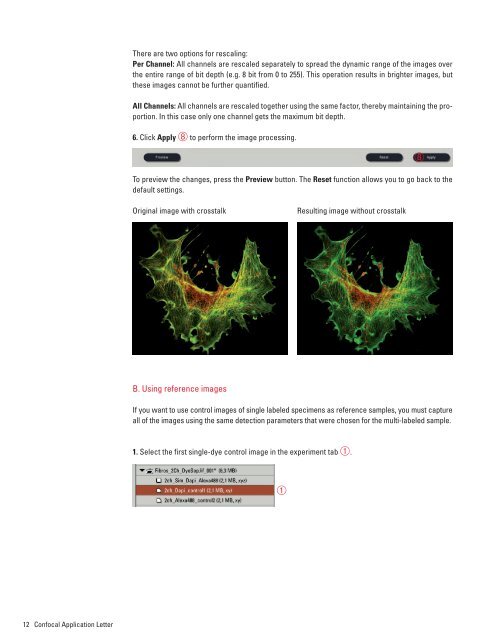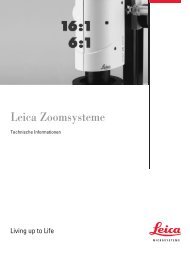Dye Separation - Leica Microsystems
Dye Separation - Leica Microsystems
Dye Separation - Leica Microsystems
Create successful ePaper yourself
Turn your PDF publications into a flip-book with our unique Google optimized e-Paper software.
12 Confocal Application Letter<br />
There are two options for rescaling:<br />
Per Channel: All channels are rescaled separately to spread the dynamic range of the images over<br />
the entire range of bit depth (e.g. 8 bit from 0 to 255). This operation results in brighter images, but<br />
these images cannot be further quantifi ed.<br />
All Channels: All channels are rescaled together using the same factor, thereby maintaining the proportion.<br />
In this case only one channel gets the maximum bit depth.<br />
6. Click Apply ➇ to perform the image processing.<br />
To preview the changes, press the Preview button. The Reset function allows you to go back to the<br />
default settings.<br />
Original image with crosstalk<br />
Channel_<strong>Dye</strong>_<strong>Separation</strong>_image_crosstalk.tif<br />
B. Using reference images<br />
Resulting image without crosstalk<br />
If you want to use control images of single labeled specimens as reference samples, you must capture<br />
all of the images using the same detection parameters that were chosen for the multi-labeled sample.<br />
1. Select the fi rst single-dye control image in the experiment tab ➀.<br />
➀<br />
➇