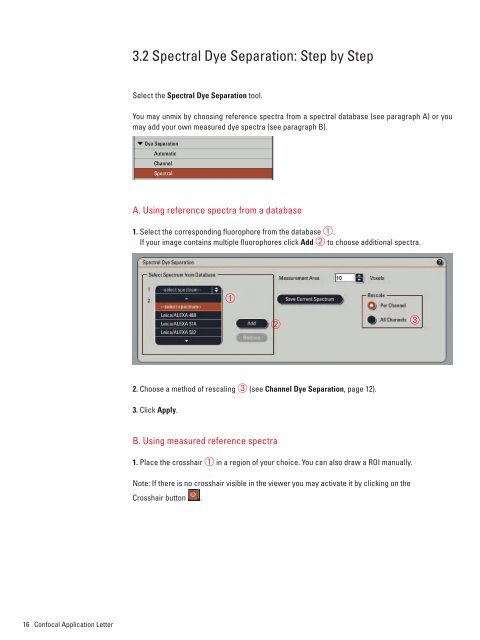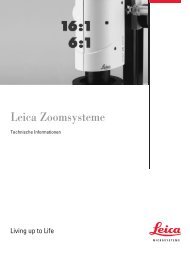Dye Separation - Leica Microsystems
Dye Separation - Leica Microsystems
Dye Separation - Leica Microsystems
You also want an ePaper? Increase the reach of your titles
YUMPU automatically turns print PDFs into web optimized ePapers that Google loves.
16 Confocal Application Letter<br />
3.2 Spectral <strong>Dye</strong> <strong>Separation</strong>: Step by Step<br />
Select the Spectral <strong>Dye</strong> <strong>Separation</strong> tool.<br />
You may unmix by choosing reference spectra from a spectral database (see paragraph A) or you<br />
may add your own measured dye spectra (see paragraph B).<br />
A. Using reference spectra from a database<br />
1. Select the corresponding fl uorophore from the database ➀.<br />
If your image contains multiple fl uorophores click Add ➁ to choose additional spectra.<br />
2. Choose a method of rescaling ➂ (see Channel <strong>Dye</strong> <strong>Separation</strong>, page 12).<br />
3. Click Apply.<br />
➀<br />
➁<br />
B. Using measured reference spectra<br />
1. Place the crosshair ➀ in a region of your choice. You can also draw a ROI manually.<br />
Note: If there is no crosshair visible in the viewer you may activate it by clicking on the<br />
Crosshair button .<br />
➂