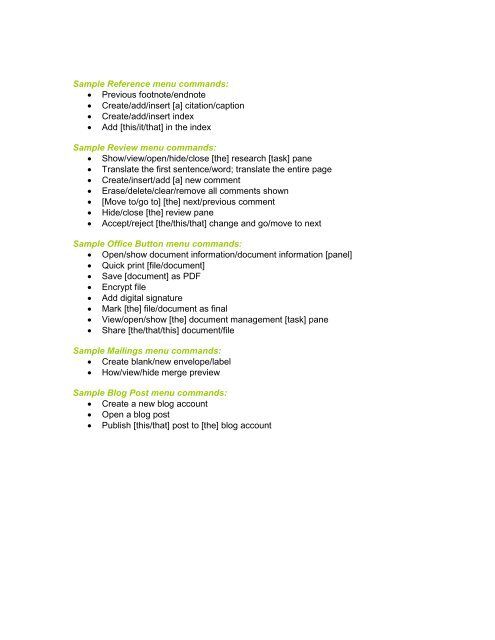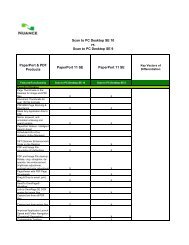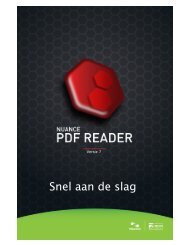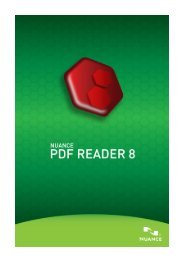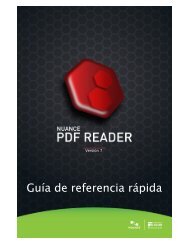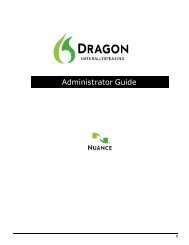Using Dragon with Microsoft Word – Command Cheat Sheet - Nuance
Using Dragon with Microsoft Word – Command Cheat Sheet - Nuance
Using Dragon with Microsoft Word – Command Cheat Sheet - Nuance
Create successful ePaper yourself
Turn your PDF publications into a flip-book with our unique Google optimized e-Paper software.
Sample Reference menu commands:<br />
Previous footnote/endnote<br />
Create/add/insert [a] citation/caption<br />
Create/add/insert index<br />
Add [this/it/that] in the index<br />
Sample Review menu commands:<br />
Show/view/open/hide/close [the] research [task] pane<br />
Translate the first sentence/word; translate the entire page<br />
Create/insert/add [a] new comment<br />
Erase/delete/clear/remove all comments shown<br />
[Move to/go to] [the] next/previous comment<br />
Hide/close [the] review pane<br />
Accept/reject [the/this/that] change and go/move to next<br />
Sample Office Button menu commands:<br />
Open/show document information/document information [panel]<br />
Quick print [file/document]<br />
Save [document] as PDF<br />
Encrypt file<br />
Add digital signature<br />
Mark [the] file/document as final<br />
View/open/show [the] document management [task] pane<br />
Share [the/that/this] document/file<br />
Sample Mailings menu commands:<br />
Create blank/new envelope/label<br />
How/view/hide merge preview<br />
Sample Blog Post menu commands:<br />
Create a new blog account<br />
Open a blog post<br />
Publish [this/that] post to [the] blog account