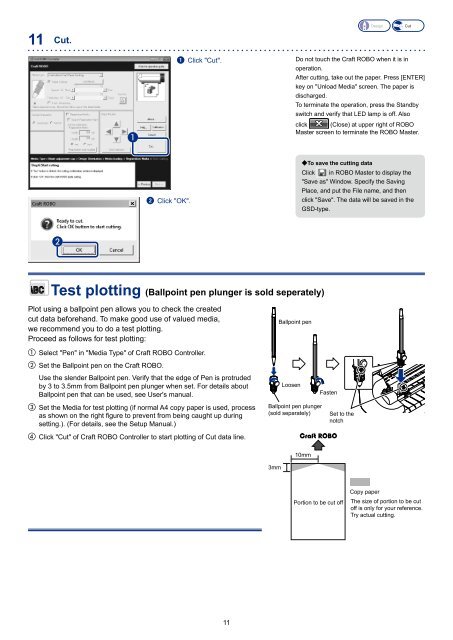Quick Application Guide (PDF 8630KB) - Graphtec Corporation
Quick Application Guide (PDF 8630KB) - Graphtec Corporation
Quick Application Guide (PDF 8630KB) - Graphtec Corporation
Create successful ePaper yourself
Turn your PDF publications into a flip-book with our unique Google optimized e-Paper software.
11 Cut.<br />
<br />
<br />
2 Click "OK".<br />
1 Click "Cut".<br />
11<br />
Do not touch the Craft ROBO when it is in<br />
operation.<br />
After cutting, take out the paper. Press [ENTER]<br />
key on "Unload Media" screen. The paper is<br />
discharged.<br />
Test plotting (Ballpoint pen plunger is sold seperately)<br />
Plot using a ballpoint pen allows you to check the created<br />
cut data beforehand. To make good use of valued media,<br />
we recommend you to do a test plotting.<br />
Proceed as follows for test plotting:<br />
Select "Pen" in "Media Type" of Craft ROBO Controller.<br />
b Set the Ballpoint pen on the Craft ROBO.<br />
Use the slender Ballpoint pen. Verify that the edge of Pen is protruded<br />
by 3 to 3.5mm from Ballpoint pen plunger when set. For details about<br />
Ballpoint pen that can be used, see User's manual.<br />
c Set the Media for test plotting (if normal A4 copy paper is used, process<br />
as shown on the right figure to prevent from being caught up during<br />
setting.). (For details, see the Setup Manual.)<br />
d Click "Cut" of Craft ROBO Controller to start plotting of Cut data line.<br />
Loosen<br />
Design Cut<br />
To terminate the operation, press the Standby<br />
switch and verify that LED lamp is off. Also<br />
click (Close) at upper right of ROBO<br />
Master screen to terminate the ROBO Master.<br />
R To save the cutting data<br />
Click in ROBO Master to display the<br />
"Save as" Window. Specify the Saving<br />
Place, and put the File name, and then<br />
click "Save". The data will be saved in the<br />
GSD-type.<br />
Ballpoint pen plunger<br />
(sold separately)<br />
3mm<br />
Ballpoint pen<br />
10mm<br />
Fasten<br />
Set to the<br />
notch<br />
Copy paper<br />
Portion to be cut off The size of portion to be cut<br />
off is only for your reference.<br />
Try actual cutting.