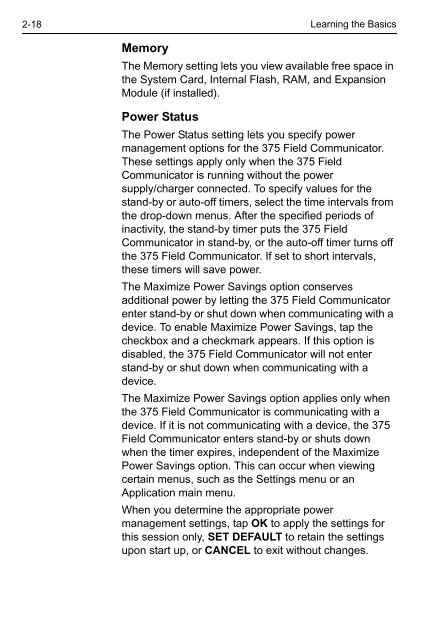375 Field Communicator User's Manual - Emerson Process ...
375 Field Communicator User's Manual - Emerson Process ...
375 Field Communicator User's Manual - Emerson Process ...
Create successful ePaper yourself
Turn your PDF publications into a flip-book with our unique Google optimized e-Paper software.
2-18<br />
Memory<br />
Learning the Basics<br />
The Memory setting lets you view available free space in<br />
the System Card, Internal Flash, RAM, and Expansion<br />
Module (if installed).<br />
Power Status<br />
The Power Status setting lets you specify power<br />
management options for the <strong>375</strong> <strong>Field</strong> <strong>Communicator</strong>.<br />
These settings apply only when the <strong>375</strong> <strong>Field</strong><br />
<strong>Communicator</strong> is running without the power<br />
supply/charger connected. To specify values for the<br />
stand-by or auto-off timers, select the time intervals from<br />
the drop-down menus. After the specified periods of<br />
inactivity, the stand-by timer puts the <strong>375</strong> <strong>Field</strong><br />
<strong>Communicator</strong> in stand-by, or the auto-off timer turns off<br />
the <strong>375</strong> <strong>Field</strong> <strong>Communicator</strong>. If set to short intervals,<br />
these timers will save power.<br />
The Maximize Power Savings option conserves<br />
additional power by letting the <strong>375</strong> <strong>Field</strong> <strong>Communicator</strong><br />
enter stand-by or shut down when communicating with a<br />
device. To enable Maximize Power Savings, tap the<br />
checkbox and a checkmark appears. If this option is<br />
disabled, the <strong>375</strong> <strong>Field</strong> <strong>Communicator</strong> will not enter<br />
stand-by or shut down when communicating with a<br />
device.<br />
The Maximize Power Savings option applies only when<br />
the <strong>375</strong> <strong>Field</strong> <strong>Communicator</strong> is communicating with a<br />
device. If it is not communicating with a device, the <strong>375</strong><br />
<strong>Field</strong> <strong>Communicator</strong> enters stand-by or shuts down<br />
when the timer expires, independent of the Maximize<br />
Power Savings option. This can occur when viewing<br />
certain menus, such as the Settings menu or an<br />
Application main menu.<br />
When you determine the appropriate power<br />
management settings, tap OK to apply the settings for<br />
this session only, SET DEFAULT to retain the settings<br />
upon start up, or CANCEL to exit without changes.