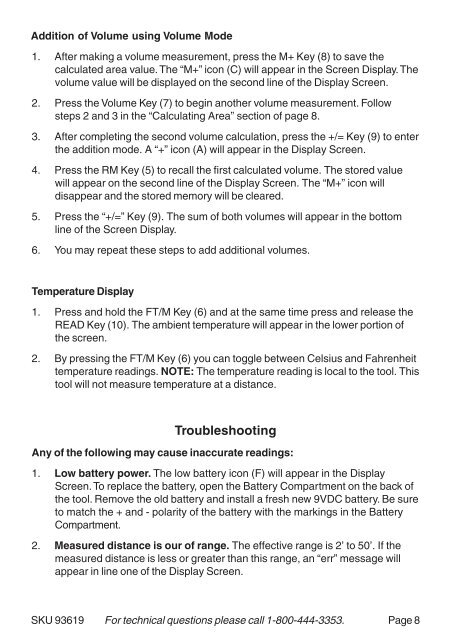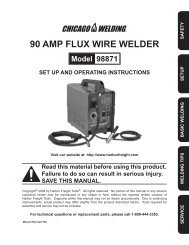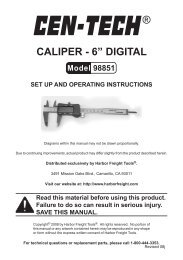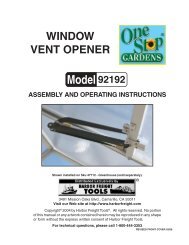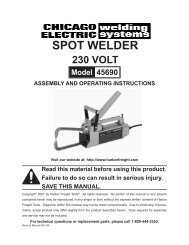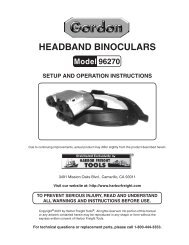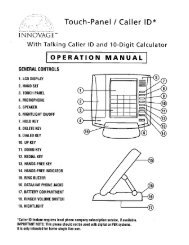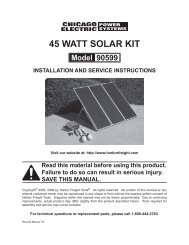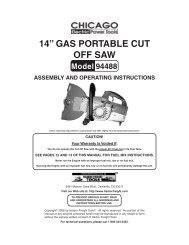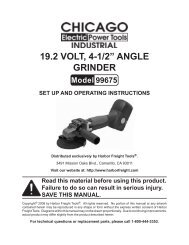93619 Distance Measure - Harbor Freight Tools
93619 Distance Measure - Harbor Freight Tools
93619 Distance Measure - Harbor Freight Tools
Create successful ePaper yourself
Turn your PDF publications into a flip-book with our unique Google optimized e-Paper software.
Addition of Volume using Volume Mode<br />
1. After making a volume measurement, press the M+ Key (8) to save the<br />
calculated area value. The “M+” icon (C) will appear in the Screen Display. The<br />
volume value will be displayed on the second line of the Display Screen.<br />
2. Press the Volume Key (7) to begin another volume measurement. Follow<br />
steps 2 and 3 in the “Calculating Area” section of page 8.<br />
3. After completing the second volume calculation, press the +/= Key (9) to enter<br />
the addition mode. A “+” icon (A) will appear in the Display Screen.<br />
4. Press the RM Key (5) to recall the first calculated volume. The stored value<br />
will appear on the second line of the Display Screen. The “M+” icon will<br />
disappear and the stored memory will be cleared.<br />
5. Press the “+/=” Key (9). The sum of both volumes will appear in the bottom<br />
line of the Screen Display.<br />
6. You may repeat these steps to add additional volumes.<br />
Temperature Display<br />
1. Press and hold the FT/M Key (6) and at the same time press and release the<br />
READ Key (10). The ambient temperature will appear in the lower portion of<br />
the screen.<br />
2. By pressing the FT/M Key (6) you can toggle between Celsius and Fahrenheit<br />
temperature readings. NOTE: The temperature reading is local to the tool. This<br />
tool will not measure temperature at a distance.<br />
Troubleshooting<br />
Any of the following may cause inaccurate readings:<br />
1. Low battery power. The low battery icon (F) will appear in the Display<br />
Screen. To replace the battery, open the Battery Compartment on the back of<br />
the tool. Remove the old battery and install a fresh new 9VDC battery. Be sure<br />
to match the + and - polarity of the battery with the markings in the Battery<br />
Compartment.<br />
2. <strong>Measure</strong>d distance is our of range. The effective range is 2’ to 50’. If the<br />
measured distance is less or greater than this range, an “err” message will<br />
appear in line one of the Display Screen.<br />
SKU <strong>93619</strong> For technical questions please call 1-800-444-3353. Page 8