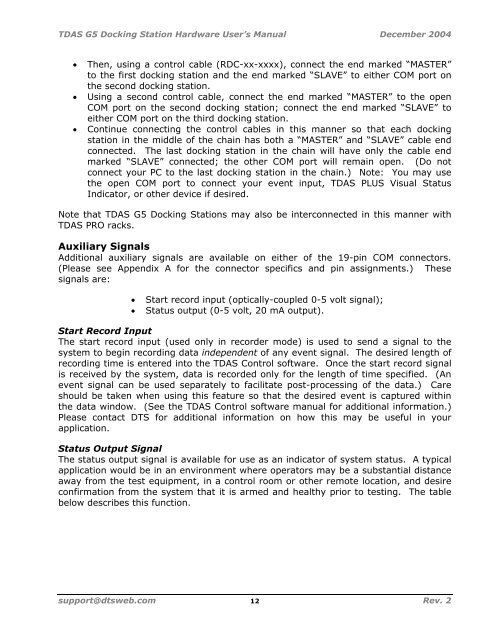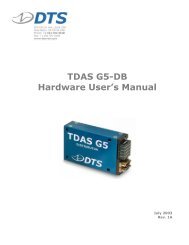TDAS G5 Docking Station Hardware User's Manual - Diversified ...
TDAS G5 Docking Station Hardware User's Manual - Diversified ...
TDAS G5 Docking Station Hardware User's Manual - Diversified ...
Create successful ePaper yourself
Turn your PDF publications into a flip-book with our unique Google optimized e-Paper software.
<strong>TDAS</strong> <strong>G5</strong> <strong>Docking</strong> <strong>Station</strong> <strong>Hardware</strong> User’s <strong>Manual</strong> December 2004<br />
• Then, using a control cable (RDC-xx-xxxx), connect the end marked “MASTER”<br />
to the first docking station and the end marked “SLAVE” to either COM port on<br />
the second docking station.<br />
• Using a second control cable, connect the end marked “MASTER” to the open<br />
COM port on the second docking station; connect the end marked “SLAVE” to<br />
either COM port on the third docking station.<br />
• Continue connecting the control cables in this manner so that each docking<br />
station in the middle of the chain has both a “MASTER” and “SLAVE” cable end<br />
connected. The last docking station in the chain will have only the cable end<br />
marked “SLAVE” connected; the other COM port will remain open. (Do not<br />
connect your PC to the last docking station in the chain.) Note: You may use<br />
the open COM port to connect your event input, <strong>TDAS</strong> PLUS Visual Status<br />
Indicator, or other device if desired.<br />
Note that <strong>TDAS</strong> <strong>G5</strong> <strong>Docking</strong> <strong>Station</strong>s may also be interconnected in this manner with<br />
<strong>TDAS</strong> PRO racks.<br />
Auxiliary Signals<br />
Additional auxiliary signals are available on either of the 19-pin COM connectors.<br />
(Please see Appendix A for the connector specifics and pin assignments.) These<br />
signals are:<br />
• Start record input (optically-coupled 0-5 volt signal);<br />
• Status output (0-5 volt, 20 mA output).<br />
Start Record Input<br />
The start record input (used only in recorder mode) is used to send a signal to the<br />
system to begin recording data independent of any event signal. The desired length of<br />
recording time is entered into the <strong>TDAS</strong> Control software. Once the start record signal<br />
is received by the system, data is recorded only for the length of time specified. (An<br />
event signal can be used separately to facilitate post-processing of the data.) Care<br />
should be taken when using this feature so that the desired event is captured within<br />
the data window. (See the <strong>TDAS</strong> Control software manual for additional information.)<br />
Please contact DTS for additional information on how this may be useful in your<br />
application.<br />
Status Output Signal<br />
The status output signal is available for use as an indicator of system status. A typical<br />
application would be in an environment where operators may be a substantial distance<br />
away from the test equipment, in a control room or other remote location, and desire<br />
confirmation from the system that it is armed and healthy prior to testing. The table<br />
below describes this function.<br />
support@dtsweb.com 12 Rev. 2