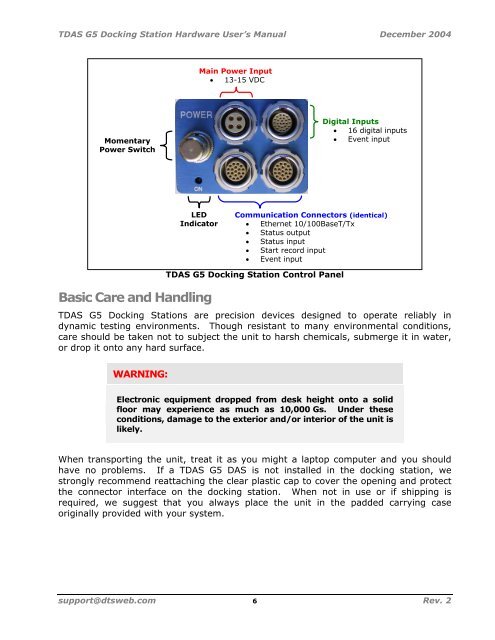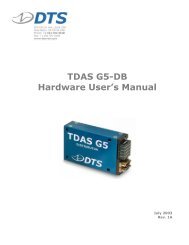TDAS G5 Docking Station Hardware User's Manual - Diversified ...
TDAS G5 Docking Station Hardware User's Manual - Diversified ...
TDAS G5 Docking Station Hardware User's Manual - Diversified ...
Create successful ePaper yourself
Turn your PDF publications into a flip-book with our unique Google optimized e-Paper software.
<strong>TDAS</strong> <strong>G5</strong> <strong>Docking</strong> <strong>Station</strong> <strong>Hardware</strong> User’s <strong>Manual</strong> December 2004<br />
Momentary<br />
Power Switch<br />
Basic Care and Handling<br />
<strong>TDAS</strong> <strong>G5</strong> <strong>Docking</strong> <strong>Station</strong> Control Panel<br />
<strong>TDAS</strong> <strong>G5</strong> <strong>Docking</strong> <strong>Station</strong>s are precision devices designed to operate reliably in<br />
dynamic testing environments. Though resistant to many environmental conditions,<br />
care should be taken not to subject the unit to harsh chemicals, submerge it in water,<br />
or drop it onto any hard surface.<br />
WARNING:<br />
Main Power Input<br />
• 13-15 VDC<br />
LED<br />
Indicator<br />
Digital Inputs<br />
• 16 digital inputs<br />
• Event input<br />
Communication Connectors (identical)<br />
• Ethernet 10/100BaseT/Tx<br />
• Status output<br />
• Status input<br />
• Start record input<br />
• Event input<br />
Electronic equipment dropped from desk height onto a solid<br />
floor may experience as much as 10,000 Gs. Under these<br />
conditions, damage to the exterior and/or interior of the unit is<br />
likely.<br />
When transporting the unit, treat it as you might a laptop computer and you should<br />
have no problems. If a <strong>TDAS</strong> <strong>G5</strong> DAS is not installed in the docking station, we<br />
strongly recommend reattaching the clear plastic cap to cover the opening and protect<br />
the connector interface on the docking station. When not in use or if shipping is<br />
required, we suggest that you always place the unit in the padded carrying case<br />
originally provided with your system.<br />
support@dtsweb.com 6 Rev. 2