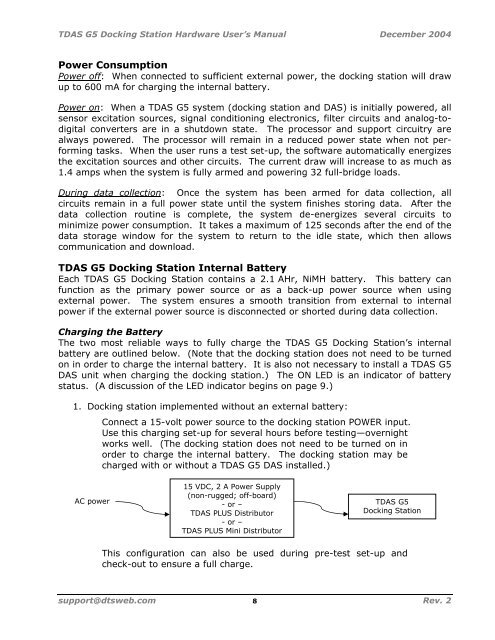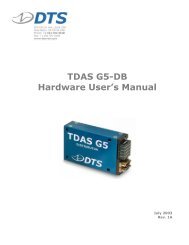TDAS G5 Docking Station Hardware User's Manual - Diversified ...
TDAS G5 Docking Station Hardware User's Manual - Diversified ...
TDAS G5 Docking Station Hardware User's Manual - Diversified ...
Create successful ePaper yourself
Turn your PDF publications into a flip-book with our unique Google optimized e-Paper software.
<strong>TDAS</strong> <strong>G5</strong> <strong>Docking</strong> <strong>Station</strong> <strong>Hardware</strong> User’s <strong>Manual</strong> December 2004<br />
Power Consumption<br />
Power off: When connected to sufficient external power, the docking station will draw<br />
up to 600 mA for charging the internal battery.<br />
Power on: When a <strong>TDAS</strong> <strong>G5</strong> system (docking station and DAS) is initially powered, all<br />
sensor excitation sources, signal conditioning electronics, filter circuits and analog-todigital<br />
converters are in a shutdown state. The processor and support circuitry are<br />
always powered. The processor will remain in a reduced power state when not performing<br />
tasks. When the user runs a test set-up, the software automatically energizes<br />
the excitation sources and other circuits. The current draw will increase to as much as<br />
1.4 amps when the system is fully armed and powering 32 full-bridge loads.<br />
During data collection: Once the system has been armed for data collection, all<br />
circuits remain in a full power state until the system finishes storing data. After the<br />
data collection routine is complete, the system de-energizes several circuits to<br />
minimize power consumption. It takes a maximum of 125 seconds after the end of the<br />
data storage window for the system to return to the idle state, which then allows<br />
communication and download.<br />
<strong>TDAS</strong> <strong>G5</strong> <strong>Docking</strong> <strong>Station</strong> Internal Battery<br />
Each <strong>TDAS</strong> <strong>G5</strong> <strong>Docking</strong> <strong>Station</strong> contains a 2.1 AHr, NiMH battery. This battery can<br />
function as the primary power source or as a back-up power source when using<br />
external power. The system ensures a smooth transition from external to internal<br />
power if the external power source is disconnected or shorted during data collection.<br />
Charging the Battery<br />
The two most reliable ways to fully charge the <strong>TDAS</strong> <strong>G5</strong> <strong>Docking</strong> <strong>Station</strong>’s internal<br />
battery are outlined below. (Note that the docking station does not need to be turned<br />
on in order to charge the internal battery. It is also not necessary to install a <strong>TDAS</strong> <strong>G5</strong><br />
DAS unit when charging the docking station.) The ON LED is an indicator of battery<br />
status. (A discussion of the LED indicator begins on page 9.)<br />
1. <strong>Docking</strong> station implemented without an external battery:<br />
Connect a 15-volt power source to the docking station POWER input.<br />
Use this charging set-up for several hours before testing—overnight<br />
works well. (The docking station does not need to be turned on in<br />
order to charge the internal battery. The docking station may be<br />
charged with or without a <strong>TDAS</strong> <strong>G5</strong> DAS installed.)<br />
AC power<br />
15 VDC, 2 A Power Supply<br />
(non-rugged; off-board)<br />
- or –<br />
<strong>TDAS</strong> PLUS Distributor<br />
- or –<br />
<strong>TDAS</strong> PLUS Mini Distributor<br />
<strong>TDAS</strong> <strong>G5</strong><br />
<strong>Docking</strong> <strong>Station</strong><br />
This configuration can also be used during pre-test set-up and<br />
check-out to ensure a full charge.<br />
support@dtsweb.com 8 Rev. 2