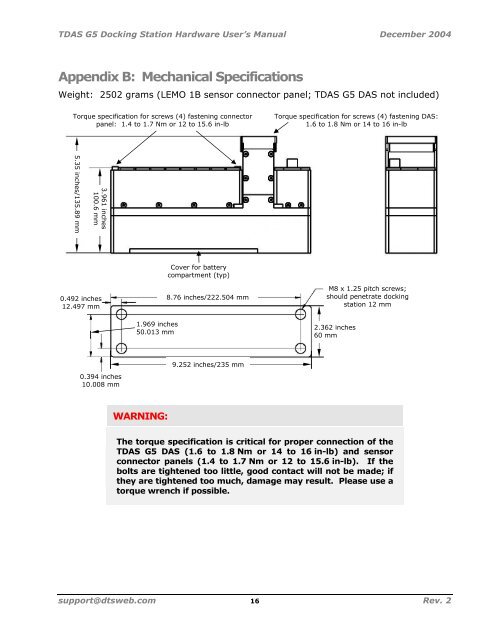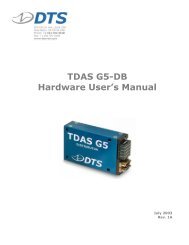TDAS G5 Docking Station Hardware User's Manual - Diversified ...
TDAS G5 Docking Station Hardware User's Manual - Diversified ...
TDAS G5 Docking Station Hardware User's Manual - Diversified ...
You also want an ePaper? Increase the reach of your titles
YUMPU automatically turns print PDFs into web optimized ePapers that Google loves.
<strong>TDAS</strong> <strong>G5</strong> <strong>Docking</strong> <strong>Station</strong> <strong>Hardware</strong> User’s <strong>Manual</strong> December 2004<br />
Appendix B: Mechanical Specifications<br />
Weight: 2502 grams (LEMO 1B sensor connector panel; <strong>TDAS</strong> <strong>G5</strong> DAS not included)<br />
Torque specification for screws (4) fastening connector<br />
panel: 1.4 to 1.7 Nm or 12 to 15.6 in-lb<br />
5.35 inches/135.89 mm<br />
0.492 inches<br />
12.497 mm<br />
3.961 inches<br />
100.6 mm<br />
0.394 inches<br />
10.008 mm<br />
1.969 inches<br />
50.013 mm<br />
WARNING:<br />
Cover for battery<br />
compartment (typ)<br />
8.76 inches/222.504 mm<br />
9.252 inches/235 mm<br />
Torque specification for screws (4) fastening DAS:<br />
1.6 to 1.8 Nm or 14 to 16 in-lb<br />
M8 x 1.25 pitch screws;<br />
should penetrate docking<br />
station 12 mm<br />
2.362 inches<br />
60 mm<br />
The torque specification is critical for proper connection of the<br />
<strong>TDAS</strong> <strong>G5</strong> DAS (1.6 to 1.8 Nm or 14 to 16 in-lb) and sensor<br />
connector panels (1.4 to 1.7 Nm or 12 to 15.6 in-lb). If the<br />
bolts are tightened too little, good contact will not be made; if<br />
they are tightened too much, damage may result. Please use a<br />
torque wrench if possible.<br />
support@dtsweb.com 16 Rev. 2