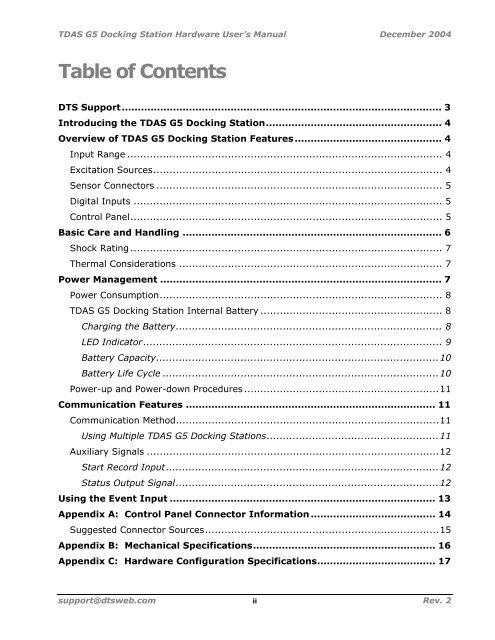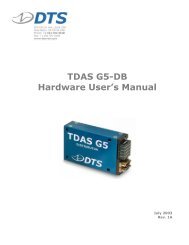TDAS G5 Docking Station Hardware User's Manual - Diversified ...
TDAS G5 Docking Station Hardware User's Manual - Diversified ...
TDAS G5 Docking Station Hardware User's Manual - Diversified ...
You also want an ePaper? Increase the reach of your titles
YUMPU automatically turns print PDFs into web optimized ePapers that Google loves.
<strong>TDAS</strong> <strong>G5</strong> <strong>Docking</strong> <strong>Station</strong> <strong>Hardware</strong> User’s <strong>Manual</strong> December 2004<br />
Table of Contents<br />
DTS Support.................................................................................................... 3<br />
Introducing the <strong>TDAS</strong> <strong>G5</strong> <strong>Docking</strong> <strong>Station</strong>....................................................... 4<br />
Overview of <strong>TDAS</strong> <strong>G5</strong> <strong>Docking</strong> <strong>Station</strong> Features .............................................. 4<br />
Input Range ................................................................................................. 4<br />
Excitation Sources......................................................................................... 4<br />
Sensor Connectors ........................................................................................ 5<br />
Digital Inputs ............................................................................................... 5<br />
Control Panel................................................................................................ 5<br />
Basic Care and Handling ................................................................................. 6<br />
Shock Rating ................................................................................................ 7<br />
Thermal Considerations ................................................................................. 7<br />
Power Management ........................................................................................ 7<br />
Power Consumption....................................................................................... 8<br />
<strong>TDAS</strong> <strong>G5</strong> <strong>Docking</strong> <strong>Station</strong> Internal Battery ........................................................ 8<br />
Charging the Battery.................................................................................. 8<br />
LED Indicator............................................................................................ 9<br />
Battery Capacity.......................................................................................10<br />
Battery Life Cycle .....................................................................................10<br />
Power-up and Power-down Procedures ............................................................11<br />
Communication Features .............................................................................. 11<br />
Communication Method.................................................................................11<br />
Using Multiple <strong>TDAS</strong> <strong>G5</strong> <strong>Docking</strong> <strong>Station</strong>s.....................................................11<br />
Auxiliary Signals ..........................................................................................12<br />
Start Record Input....................................................................................12<br />
Status Output Signal.................................................................................12<br />
Using the Event Input ................................................................................... 13<br />
Appendix A: Control Panel Connector Information ....................................... 14<br />
Suggested Connector Sources........................................................................15<br />
Appendix B: Mechanical Specifications......................................................... 16<br />
Appendix C: <strong>Hardware</strong> Configuration Specifications..................................... 17<br />
support@dtsweb.com ii Rev. 2