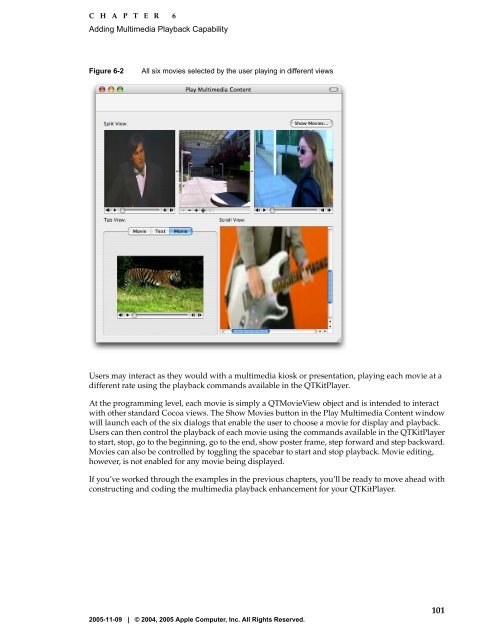QuickTime Kit Programming Guide - filibeto.org
QuickTime Kit Programming Guide - filibeto.org
QuickTime Kit Programming Guide - filibeto.org
Create successful ePaper yourself
Turn your PDF publications into a flip-book with our unique Google optimized e-Paper software.
C H A P T E R 6<br />
Adding Multimedia Playback Capability<br />
Figure 6-2 All six movies selected by the user playing in different views<br />
Users may interact as they would with a multimedia kiosk or presentation, playing each movie at a<br />
different rate using the playback commands available in the QT<strong>Kit</strong>Player.<br />
At the programming level, each movie is simply a QTMovieView object and is intended to interact<br />
with other standard Cocoa views. The Show Movies button in the Play Multimedia Content window<br />
will launch each of the six dialogs that enable the user to choose a movie for display and playback.<br />
Users can then control the playback of each movie using the commands available in the QT<strong>Kit</strong>Player<br />
to start, stop, go to the beginning, go to the end, show poster frame, step forward and step backward.<br />
Movies can also be controlled by toggling the spacebar to start and stop playback. Movie editing,<br />
however, is not enabled for any movie being displayed.<br />
If you’ve worked through the examples in the previous chapters, you’ll be ready to move ahead with<br />
constructing and coding the multimedia playback enhancement for your QT<strong>Kit</strong>Player.<br />
2005-11-09 | © 2004, 2005 Apple Computer, Inc. All Rights Reserved.<br />
101