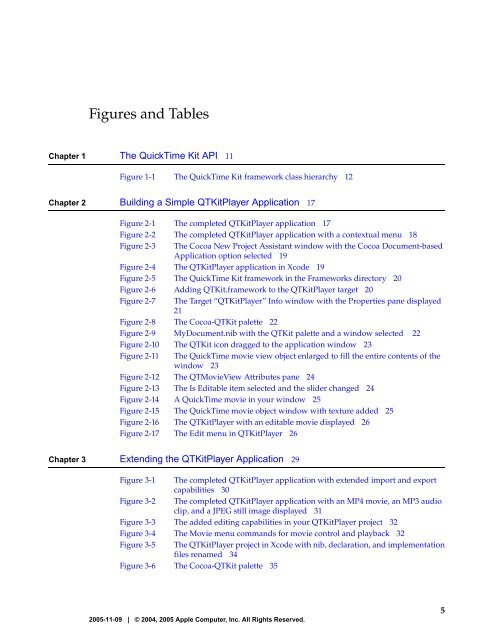QuickTime Kit Programming Guide - filibeto.org
QuickTime Kit Programming Guide - filibeto.org
QuickTime Kit Programming Guide - filibeto.org
Create successful ePaper yourself
Turn your PDF publications into a flip-book with our unique Google optimized e-Paper software.
Figures and Tables<br />
Chapter 1 The <strong>QuickTime</strong> <strong>Kit</strong> API 11<br />
Figure 1-1 The <strong>QuickTime</strong> <strong>Kit</strong> framework class hierarchy 12<br />
Chapter 2 Building a Simple QT<strong>Kit</strong>Player Application 17<br />
Figure 2-1 The completed QT<strong>Kit</strong>Player application 17<br />
Figure 2-2 The completed QT<strong>Kit</strong>Player application with a contextual menu 18<br />
Figure 2-3 The Cocoa New Project Assistant window with the Cocoa Document-based<br />
Application option selected 19<br />
Figure 2-4 The QT<strong>Kit</strong>Player application in Xcode 19<br />
Figure 2-5 The <strong>QuickTime</strong> <strong>Kit</strong> framework in the Frameworks directory 20<br />
Figure 2-6 Adding QT<strong>Kit</strong>.framework to the QT<strong>Kit</strong>Player target 20<br />
Figure 2-7 The Target “QT<strong>Kit</strong>Player” Info window with the Properties pane displayed<br />
21<br />
Figure 2-8 The Cocoa-QT<strong>Kit</strong> palette 22<br />
Figure 2-9 MyDocument.nib with the QT<strong>Kit</strong> palette and a window selected 22<br />
Figure 2-10 The QT<strong>Kit</strong> icon dragged to the application window 23<br />
Figure 2-11 The <strong>QuickTime</strong> movie view object enlarged to fill the entire contents of the<br />
window 23<br />
Figure 2-12 The QTMovieView Attributes pane 24<br />
Figure 2-13 The Is Editable item selected and the slider changed 24<br />
Figure 2-14 A <strong>QuickTime</strong> movie in your window 25<br />
Figure 2-15 The <strong>QuickTime</strong> movie object window with texture added 25<br />
Figure 2-16 The QT<strong>Kit</strong>Player with an editable movie displayed 26<br />
Figure 2-17 The Edit menu in QT<strong>Kit</strong>Player 26<br />
Chapter 3 Extending the QT<strong>Kit</strong>Player Application 29<br />
Figure 3-1 The completed QT<strong>Kit</strong>Player application with extended import and export<br />
capabilities 30<br />
Figure 3-2 The completed QT<strong>Kit</strong>Player application with an MP4 movie, an MP3 audio<br />
clip, and a JPEG still image displayed 31<br />
Figure 3-3 The added editing capabilities in your QT<strong>Kit</strong>Player project 32<br />
Figure 3-4 The Movie menu commands for movie control and playback 32<br />
Figure 3-5 The QT<strong>Kit</strong>Player project in Xcode with nib, declaration, and implementation<br />
files renamed 34<br />
Figure 3-6 The Cocoa-QT<strong>Kit</strong> palette 35<br />
2005-11-09 | © 2004, 2005 Apple Computer, Inc. All Rights Reserved.<br />
5