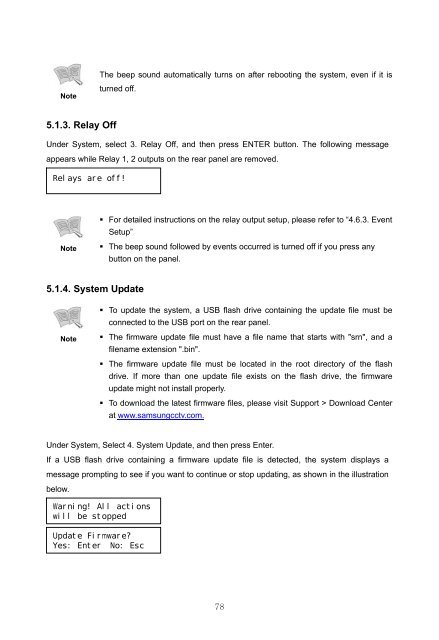Samsung iPOLiS SRN-3250 User Manual - Use-IP
Samsung iPOLiS SRN-3250 User Manual - Use-IP
Samsung iPOLiS SRN-3250 User Manual - Use-IP
Create successful ePaper yourself
Turn your PDF publications into a flip-book with our unique Google optimized e-Paper software.
Note<br />
5.1.3. Relay Off<br />
The beep sound automatically turns on after rebooting the system, even if it is<br />
turned off.<br />
Under System, select 3. Relay Off, and then press ENTER button. The following message<br />
appears while Relay 1, 2 outputs on the rear panel are removed.<br />
Relays are off!<br />
Note<br />
5.1.4. System Update<br />
Note<br />
For detailed instructions on the relay output setup, please refer to “4.6.3. Event<br />
Setup”<br />
The beep sound followed by events occurred is turned off if you press any<br />
button on the panel.<br />
To update the system, a USB flash drive containing the update file must be<br />
connected to the USB port on the rear panel.<br />
The firmware update file must have a file name that starts with "srn", and a<br />
filename extension ".bin".<br />
The firmware update file must be located in the root directory of the flash<br />
drive. If more than one update file exists on the flash drive, the firmware<br />
update might not install properly.<br />
To download the latest firmware files, please visit Support > Download Center<br />
at www.samsungcctv.com.<br />
Under System, Select 4. System Update, and then press Enter.<br />
If a USB flash drive containing a firmware update file is detected, the system displays a<br />
message prompting to see if you want to continue or stop updating, as shown in the illustration<br />
below.<br />
Warning! All actions<br />
will be stopped<br />
Update Firmware?<br />
Yes: Enter No: Esc<br />
78